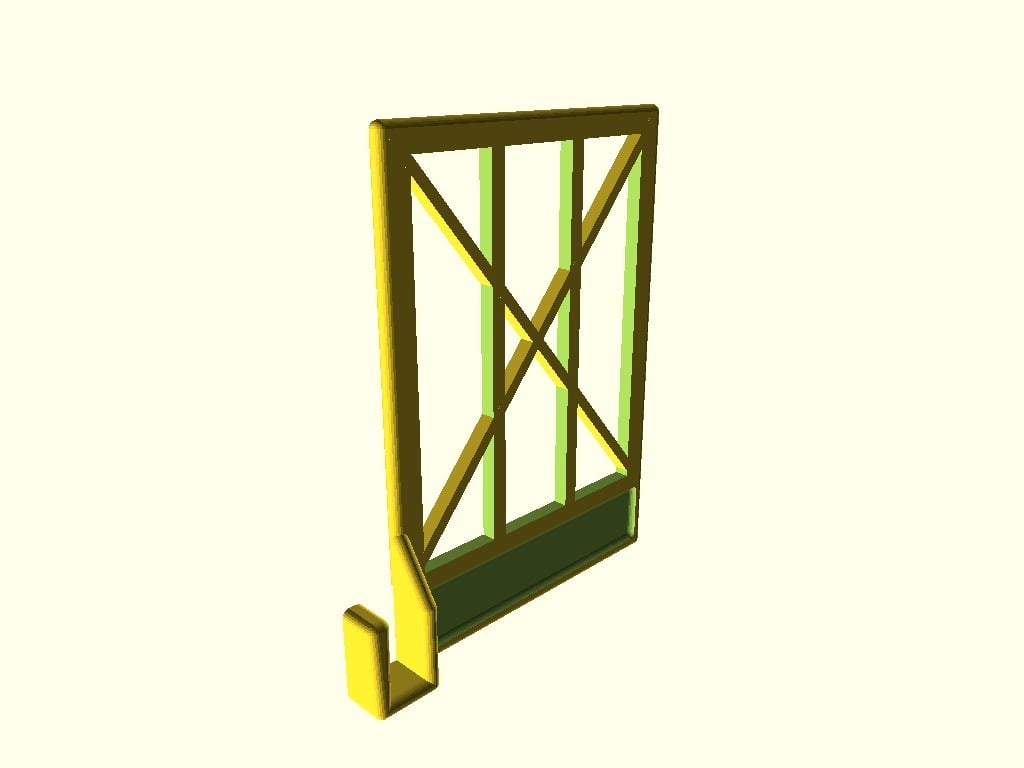
Magic the Gathering Card Box Divider
thingiverse
# VERSION 2 IS LIVE I recommend you use this one here instead: http://www.thingiverse.com/thing:3753832 ## Summary Have you sorted your Magic: the Gathering trading cards yet? Yes? No? Maybe? A few, but they quickly become unsorted again because you're constantly digging through to find the cards that you need? I'm not going to sort your cards for you, but I **can** help provide you with a helpful means of organizing them. This is designed for use in a BCW style 2-5 column trading card storage box. The divider has two locations for MTG symbols on each side of the divider so you can see what is in between two dividers easily. A parameter controls which side the clip appears on so you can adjust for the outer columns in your box. The clip is off-center, allowing two dividers to sit together almost flush. This allows you to sort by two criteria: for example, Expansion and Color. The script supports images and a special font: see *Customizer vs. OpenScad* below. Using images, this can be used for any card game. I recommend downloading the scad file and using the Keyrune and Mana fonts. I wasn't able to find consistnet quality square PNGs of expansion symbols. If you want to use images, the best, most consistently high quality source of MtG images I was able to find are: * http://gatherer.wizards.com. Once you find the set symbol for a card (I recommend looking up a basic land for the biggest set of them) you can get a URL for it like http://gatherer.wizards.com/Handlers/Image.ashx?type=symbol&set=KTK&size=small&rarity=C. Change small to large (http://gatherer.wizards.com/Handlers/Image.ashx?type=symbol&set=KTK&size=large&rarity=C) and you have a PNG. You can also directly change the set symbol here. * https://scryfall.com/docs/api/sets. If you call the API you can get an SVG of the set symbol * Wikipedia has some decent PNGs of set symbols
With this file you will be able to print Magic the Gathering Card Box Divider with your 3D printer. Click on the button and save the file on your computer to work, edit or customize your design. You can also find more 3D designs for printers on Magic the Gathering Card Box Divider.
