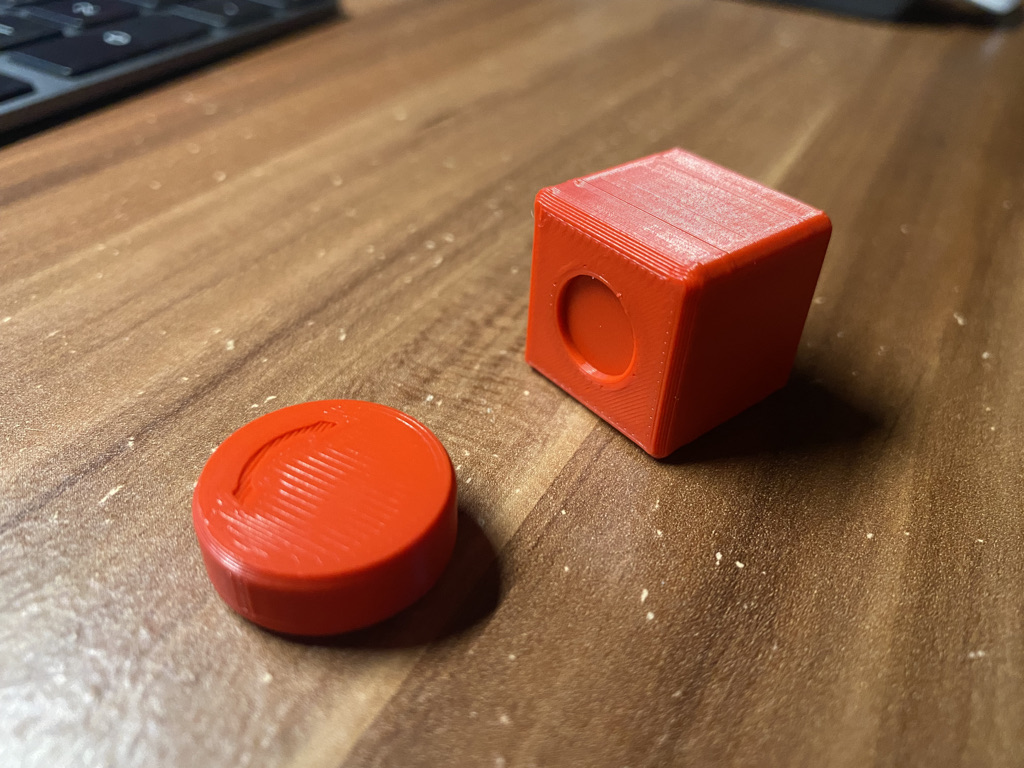
Magically Spinning Desk Toy
prusaprinters
<p>After watching Steve Moulds video about the dancing ballerina (<a href="https://www.youtube.com/watch?v=coJT0ATfW4Y">video here</a>) I decided to build an easy and quick one myself.</p><h4>Preperation:</h4><p>You need 10mm radius magnets with a thickness of 1, 2 or 4mm (holes are 4mm). I've been using some like <a href="https://amzn.to/3oa6XR3">these (Amazon Link)</a>. You need 2 of these for each part. </p><p> </p><h4>Slicing:</h4><h5>Spinner</h5><p><br>Place it on it's flat side. Add custom gcode at 5mm:</p><p><code>G1 X10.000 Y150.000 E0; parking position GET THE PRUSA TO STICK IT'S TONGUE OUT! </code><br><code>M1; user stop</code><br><code>M105; return to current temp</code></p><p>That's it. <br>I've printed it with 0.2mm layers - no problems there. But the curved bottom looks better when using a lower layer height. </p><h5>Controller</h5><p>Add the same custom code at 15mm. </p><p> </p><h4>Printing:</h4><p>Be prepared to insert two of the magnets into the print when it stops. <br>Around 3/4 into the print. <br><br>It doesn't matter how the north/south poles are facing - that's part of the game of not knowing if it will jump at you or spin away. <br> </p><h4>Playing:</h4><p>The dot-side of the controller should face the spinner and should sit flat on the table (see photo). Slowly move toward the spinner. Try to put all four sides adjacent of the dot on the table - see how the behaviour of the spinner changes. </p>
With this file you will be able to print Magically Spinning Desk Toy with your 3D printer. Click on the button and save the file on your computer to work, edit or customize your design. You can also find more 3D designs for printers on Magically Spinning Desk Toy.
