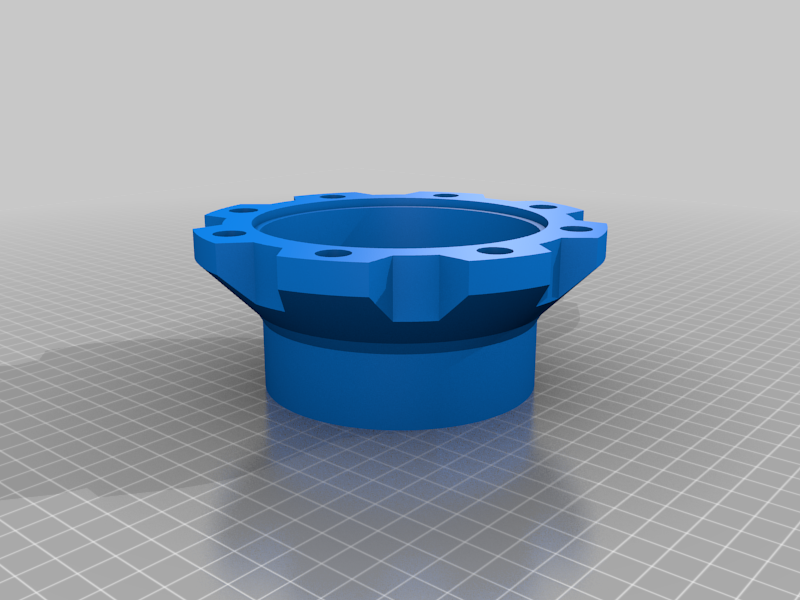
Magnetic Dust Collection Connectors
thingiverse
This is a set of connectors to magnetically attach dust collection hose to tools. This allows you to easily swap one hose between multiple tools without having to adjust hose clamps. I saw another one on Thingiverse, but it required extensive supports to print and I wasn't able to get a good quality ABS print out of it. Mine is designed to print in the upright orientation without any supports (hence the 45 degree rise to the connection ring). I've also included some step-up/down adapters for tools with different sized dust ports, and the FreeCAD file so you can adjust sizes if necessary # Assembly You'll need 16 circular magnets, 10x3mm, for each connector. I just use a two part epoxy to stick the magnets into the shallow dishes in the face of the connectors. The indentations are sized to accept two magnets each. Be sure to use opposite orientations for the connectors on the tool side vs. the hose side so that they'll snap together. And be careful while testing the connectors prior to installation, the magnets are quite powerful and they can pinch a finger when snapping together. Connect the dust collection hose to the hose-side connector by sliding it over the base and tightening a hose clamp over it. The tool-side connectors are designed with a split base that gives you just a little bit of flex. It should slide snugly over the tool's dust port where you can tighten it in position with a hose clamp. Once everything is installed, the connectors should snap firmly into place. The tool side connectors have a ridge which meshes with an indentation on the hose connectors to properly align them and provide smooth airflow. # Notes on Sizing The system is designed around nominal 4" dust collection hose with an expected actual outer diameter of 100mm for the tool dust ports. Yours may vary slightly in practice, and if so you can either use step-up/down adapters or adjust the size of the base connectors (more on this later). I provide the following pre-generated STL files: * **hose_100mm.stl**: This is the base connector for the hose. It should comfortably fit 4" flex hose. * **tool_100mm.stl**: This is the base connector for tools. I based the size on the SawStop PCS. * **tool_103mm.stl**: This is a step-up adapter I made for a bandsaw with a slightly larger dust port. * **tool_122mm.stl**: This is a step-up adapter I made to fit a Hammer jointer/planer with a dust port of ~5" nominal size. * **tool_64mm.stl**: This is a step-down adapter for tools with nominal 2.5" dust ports. If the provided sizes don't work for your tools, you can adjust the sizing by changing parameters in the `D` spreadsheet ('D' for "dimensions") in the provided FreeCAD file. The base parameters are `Hose ID`, `Tool OD`, and `OD`. These control the inner diameter of the hose connector, the outer diameter of the tool dust port (this becomes the inner diameter of the tool connector), and the outer diameter of the tool connector respectively. Note that these parameters also affect the dimensions of the connector ring, so you should keep them the same for all connectors in your system. If you need to connect to different sized tools, you can use the step-up and step-down adapters. There are four bodies in the FreeCAD file. `Tool` and `Hose` are the base tool and hose connectors. `Stepup` is a step-up connector for attaching to tools with larger dust ports, and `Stepdown` is a step-down connector for attaching to tools with smaller dust ports. In the `D` spreadsheet, you will find a `Tool OD` and `OD` parameter for each of them, which specify the outer diameter of the tool's dust port and the base of the connector, respectively. Use the base parameters to establish a baseline for the size of dust collection hose you use and/or your closest matching tool dust port size, and then use the step-up/down adapters as necessary to fit tools with bigger or smaller ports.
With this file you will be able to print Magnetic Dust Collection Connectors with your 3D printer. Click on the button and save the file on your computer to work, edit or customize your design. You can also find more 3D designs for printers on Magnetic Dust Collection Connectors.
