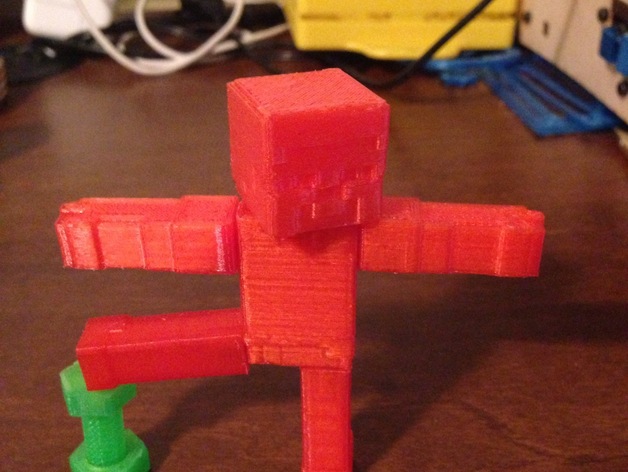
Magnetic Joint MineCraft Steve
thingiverse
MineCraft Steve with magnetic joints. There are cylindrical holes in the body, head, arms & legs, into which you can drop 5mm neodymium magnets as it prints. For my magnets (Buckyballs) there's enough clearance that the magnets can spin and self-orient so any component can mate with any other without any polarity issues. It's not all that easy to get the magnets in during the print, but it can be done. I recommend using your slicing software to determine which layer "caps off" the cavities, and dropping the magnets in during the layer immediately prior. (You can manually pause the print if you like, but that tends to create flaws.) The shoulder joints are trickiest, because they are oriented laterally instead of vertically, so you have to drop in the magnet when the cavity is only just over half complete. My hot end (Ubis) is slightly magnetic, but not enough to lift the magnets out during the print. Usually. Your mileage may vary. I've approximated the textures by removing shallow (0.5mm-1.0mm) laminae where appropriate. I could've made the hands more "hand-like' but wanted to keep the 8-bit feel of it. EDIT: I've added new versions of the figure with slightly larger cavities for the magnets. I found that I wasn't able to reliably get it to work with my red PLA (I really hate this stuff) so I though others might have similar problems. I also tweaked the body slightly to give slight offsets at the shoulders and neck - perhaps a little less canonical, but it works a little better.
With this file you will be able to print Magnetic Joint MineCraft Steve with your 3D printer. Click on the button and save the file on your computer to work, edit or customize your design. You can also find more 3D designs for printers on Magnetic Joint MineCraft Steve.
