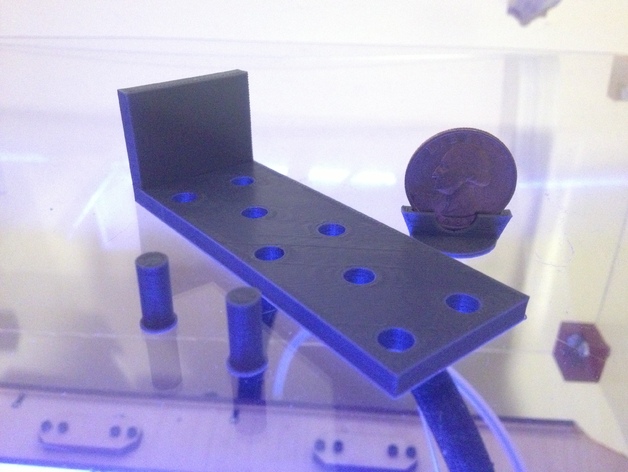
Magnetic Knife Strip Template
thingiverse
**UPDATE*** It looks like I had the wrong template uploaded, which didn't have the proper spacing at the bottom of the strip. I have uploaded the proper version. I've made a few magnetic knife strips using strips of wood and neodymium magnets, but I really hate laying out the holes for the magnets. This template is intended to make the layout quick and easy. I have provided instructions for making a magnetic knife strip using this template. Instructions Print the template and the registration pins at 20% infill and 0.27 layer height. What you need to make the knife strip: A strip of wood for the knife strip: I usually use 4" x 1/4" x 24" planed oak stock from Home Depot or Lowes, cut down to about 18" in length. The template is made with this width in mind. 60-80 1/4" wide X 1/8" deep Neodymium disc magnets: I use these from Magcraft, as they tend to be cheaper that a lot of other sources I've found: http://www.rare-earth-magnets.com/p-16-nsn0579.aspx A drill press with a 1/4" Forsner bit and some countersink bits Loctite Gel Control Super Glue or a 2-part epoxy: I have had great luck with Loctite Gel Control. It really sticks to the magnets and wood well. Mineral Oil or Salad Bowl Oil for the finish. Fine-grit sandpaper A couple brass wood screws for mounting on the wall. A fine-point sharpie for marking the holes The layout: If you line up the left edge of the template with the piece of wood for the strip, the holes will be perfectly spaced from the outside edge. Use a sharpie to mark each hole you want to cut. At this point, you have 2 options: You can just continue to mark holes on the board, lining up the last marked strip with the left-hand holes on the template -or- Drill out the first row of magnet holes, and use the provided registration pins to line up the next row. I wouldn't recommend drilling directly through the template. I doubt it would last long enough to make it down the whole strip. When you are drilling holes for the magnets, you want the magnets to be just below the surface of the wood, otherwise your knives will scrape against the magnets and get scratched up. I usually sacrifice a couple magnets on a test piece of wood to make sure that my drill press is set up exactly right. Once all of the magnet holes are drilled to the proper depth, you need to add a couple mounting holes for screwing the knife strip to the wall. See the pics for my preferred placement. I use a countersink bit to make sure that the mounting screw heads are nowhere near the surface of the wood. Next, you want to sand and finsh the strip. I used a few fine grit sandpapers to get the surface as smooth as posible, and I knock off the sharp edges a bit as well. I then clean and finish the strip using a few coats of food-safe mineral oil. You can use salad bowl oil as well, but it needs several days to cure completely, whereas mineral oil dries farily quickly. Now, it's time to apply the magnets. These magnets are strong enough to pull out of the holes and stick to each other when the glue on them is still wet, so I like to skip a row when I'm putting the magnets in. Also, make sure the polarity of the magnets matches across the entire strip. You definitely don't want these magnets fighting against each other when a knife is on the strip. After 10-15 minutes, I go back and glue in the remaining magnets. With Locktite Gel Control, you want to put a dab of glue in the center of the bottom of the hole. You may want to test this on a piece of scrap wood to get a feel for how much glue you need. After a good 20 minutes to make sure that the last magnets are cured, it's time to test the knife strip. I think 3 rows of magnets is probably sufficient for most strips, although you can never go wrong with more magnets. I've only had one magnet come loose since I made my first strip over a year ago, and that looked like a bad glue-up. For $50 and a few hours of work on a Saturday, it makes a much nicer strip than you can buy for the price.
With this file you will be able to print Magnetic Knife Strip Template with your 3D printer. Click on the button and save the file on your computer to work, edit or customize your design. You can also find more 3D designs for printers on Magnetic Knife Strip Template.
