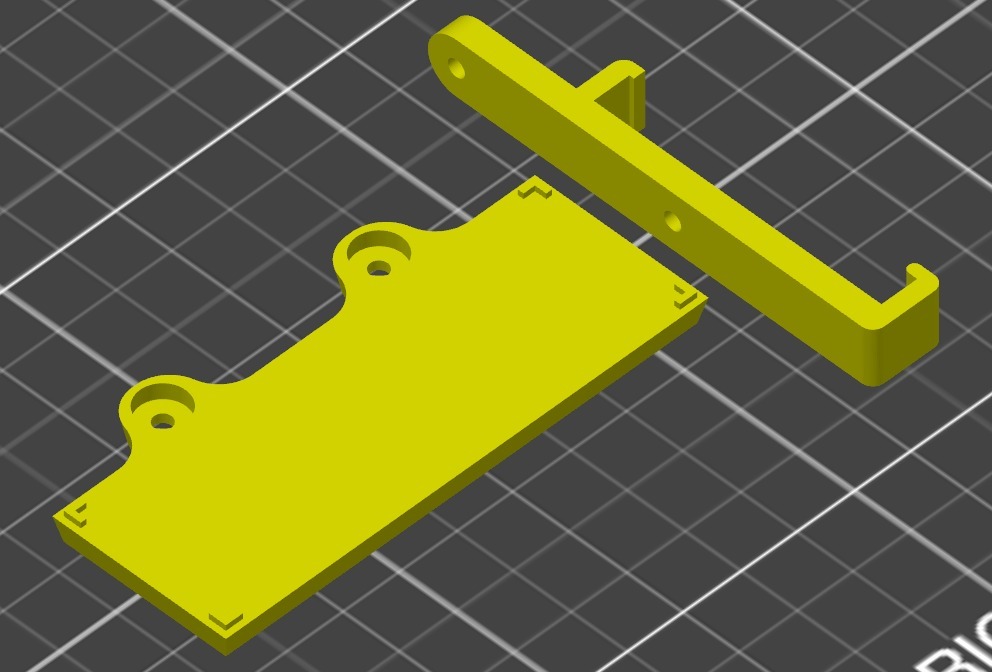
magnetic LCD Screen Cover for MK3S (with different Versions (with visible and invisible Magnets))
thingiverse
I redesigned this thing: https://www.thingiverse.com/thing:3560169. Now the clip has the correct dimensions to attach it laterally above the power supply unit. I also made some adjustments to the design. Fusion 360 files are included, in case someone wants to make further changes. The holes are designed for 8x3mm magnets. **Update:** I created a version with hidden holes for the magnets, so they are embedded in the model and invisible. To create these models, you need to modify the gcode file, so that the printer stops and you can insert the magnets (here, the polarity of the magnets is very important, as it will not be possible to turn them over afterwards). I work with a Prusa MK3S, I don't know if this method works on other printers. There are many ways to do it, but I think this is the easiest: - Slice the model and save the .gcode file - Go to [Prusa Color Print](https://blog.prusaprinters.org/color-print/) - Load your .gcode file and set a color change @4.2 - Download gcode and print I prefer to edit the Gcode manually. I insert the following into my gcode below the ;4.2 mark (but attention: changing the Gcode at your own risk!) > G1 X10.000 Y200.000 E0 > M1 > M105 Then the printer stops, the heatbed comes to the front (which makes it easier to insert the magnets) and after a push of the button, the print continues.
With this file you will be able to print magnetic LCD Screen Cover for MK3S (with different Versions (with visible and invisible Magnets)) with your 3D printer. Click on the button and save the file on your computer to work, edit or customize your design. You can also find more 3D designs for printers on magnetic LCD Screen Cover for MK3S (with different Versions (with visible and invisible Magnets)).
