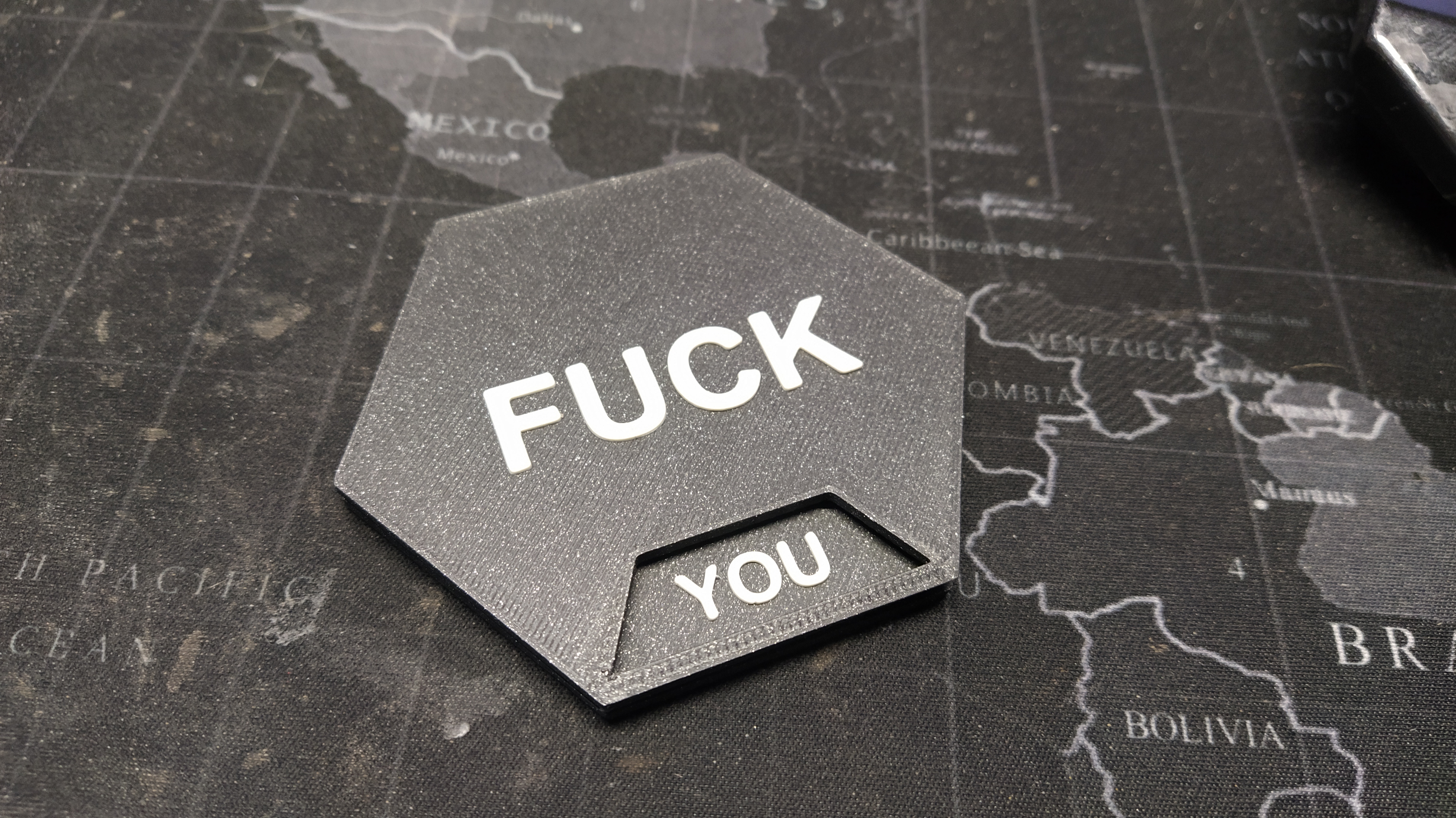
Magnetic Mood Indicator
prusaprinters
<p>This is a slightly offensive educational piece. It's main purpose is to show how to pause print and insert something (in this case a magnet) into the print and/or change filament.</p> <h3>Print instructions</h3><p>This is highly customizable piece. The text can be changed, number of items can be changed as can be size. See the commented variables in <code>.scad</code> file.</p> <p>You need as many magnets as there are items, default size is 1 mm thickness, 8 mm diameter. When inserting magnets, be careful to do it in the correct polarity. All magnets have to be oriented the same way in both prints.</p> <p><strong>Bottom part</strong> requires single filament change after 2.2 mm layer. At this time insert magnets and also change filament color.</p> <p><strong>Top part</strong> requires two changes. First is after 1.6 mm layer and you just have to insert magnets at this point. Second change is after 2.2 mm layer and now change the filament color.</p>
With this file you will be able to print Magnetic Mood Indicator with your 3D printer. Click on the button and save the file on your computer to work, edit or customize your design. You can also find more 3D designs for printers on Magnetic Mood Indicator.
