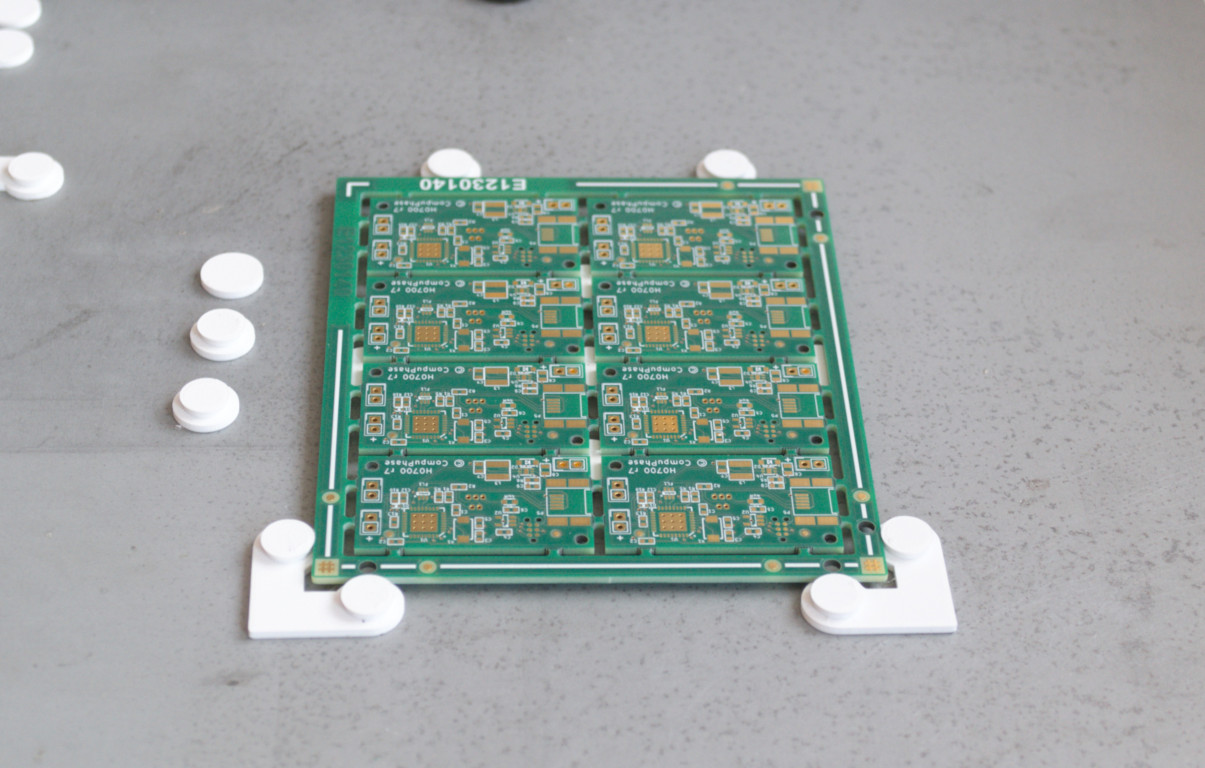
Magnetic PCB holders
prusaprinters
<p>These are simple magnetic PCB holders.</p> <p>Their purpose is to keep a PCB in place during machine assembly, and especially when the PCB has components on both sides. These clips may also be used for manual assembly (and again, especially if there are components on the other side).</p> <p>Our pick-&-place machine assumes PCBs to lie flat on its work surface. When the PCB has components on both sides, and you are doing the second phase, the PCB cannot simply lie flat, it must be raised in a frame. We made these clips to function as a general-purpose replacement for those frames.</p> <p>In our case, we typically put only low-profile components on the bottom (high components are on the top side). So for us, it is sufficient to raise the PCB with 2mm. The STL and G-code files for the clips were generated for that "shoulder height". In case you need higher clips, you can adjust the OpenSCAD design file and generate & slice new G-code files.</p> <p>When the PCB is large, or when it is a panel, it is not sufficient to just hold it by the edges; it should also be supported in the middle. The flat disks are for that purpose. Obviously, these should be positioned in a spot where there are no components on the bottom side.</p> <p>We used 10mm by 1mm neodymium disk magnets. Larger (and thicker) magnets are stronger. You will have to adjust the OpenSCAD design file for these alternative magnets.</p> <p>The G-code file has four standard clips, four support clips and two "corner" clips.</p> <h3>Print instructions</h3><p>We have printed these clips in PLA. The material is not critical.</p> <p>The magnets are also enclosed in the holders: the G-code file contains a "Pause" command just before the layer that covers the magnet holes up. You should insert the magnets when it reaches that Pause-spot. If you re-generate G-code files, you should set the Pause command at the appropriate layer.</p>
With this file you will be able to print Magnetic PCB holders with your 3D printer. Click on the button and save the file on your computer to work, edit or customize your design. You can also find more 3D designs for printers on Magnetic PCB holders.
