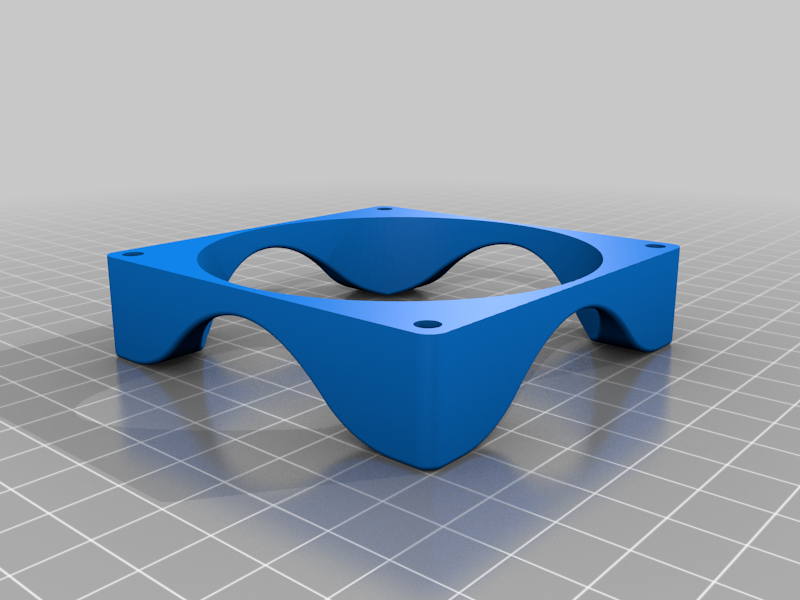
Magsafe Cooled
thingiverse
I wanted to mount my phone to the wall next to my bed with magsafe. The solutions I found all got way too hot or were way too loud to sleep next to. Therefore I designed this Magsafe cooler. Its printable without supports. Required parts: (printed): - 1x MagSafe cooled DIY V2 MagSafe holder.stl - 1x MagSafe cooled DIY V2 Spacer Wall.stl - 1x MagSafe cooled DIY V2 Spacer over fan.stl (- 4x MagSafe cooled DIY V2 Spacer Screwdriver.stl) (non printed): - 80mm PC fan 12V (as silent as possible) - 4 mounting screws for said fan - 4 screws for mounting to the Wall - dcdc converter (for fan control) - Usb cable (Poweres the fan) - Magsafe charger (- microswitch) IMPORTANT: I´ve used a 12V PC fan. Most of them will start spinning at around 4V which makes them increadibly quiet (while still providing the little bit of airflow reuired for keeping the phone cool) which is important for this as the goal is to sleep next to this charger. Try if your fan starts at those voltages and adjust them as needed with the dcdc converter. If your fan works straight with the 5V from the Usb cable you can skip the dcdc converter (this was too loud in my case). I´ve used a fan from my scap pile therefore I cant recommend a specific model but "BeQuiet" should be a good choice here. Assembly is pretty straight forward. The magsafe charger fits snuggly into its "magsafe holder" and can be removed again if needed. This "magsafe holder" is attached to the "spacer over fan" with glue to make the printing without supports possible. (If you dont understand this next part just wait until you start assembly and the problem will become obvious.) The "Spacer Wall" is attached to the fan using the four screws that will hold the assembly to the wall. I didnt have a screwdriver that fit through the 4mm hole of the fan housing and was long enough to reach those screws so i quickly designed the 4 spacers so that the small ifixit bits can reach the screw. Finally the assembly of "Spacer over fan" and "Magsafe holder" is screwed to the fan. Extras: As you can see in the pictures I´ve attached a small Microswitch to the "Magsafe holder" which turns the fan on if the iPhone is placed on the charger. This is wired between the usb cable and the dcdc converter and required a bit of dremeling to make it fit properly (which is why its an extra as you´ll have to tinker around a bit to fit it in.)
With this file you will be able to print Magsafe Cooled with your 3D printer. Click on the button and save the file on your computer to work, edit or customize your design. You can also find more 3D designs for printers on Magsafe Cooled.
