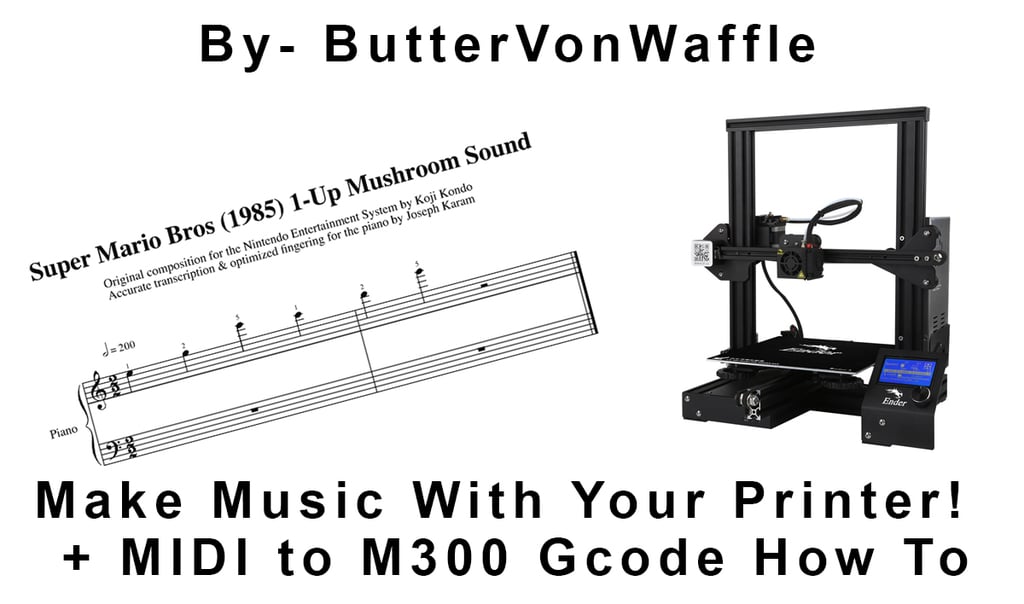
Make Music With Your Geeetech A10, Ender 3, Prusa (With Links for Midi To m300 Conversion)
thingiverse
If you have found this tutorial useful, a tip is always appreciated and helps me innovate and create more useful tutorials and items. How to Make Music with Your 3D Printer - WITH LINKS FOR MIDI to GCODE Conversion How To This method uses the beeper/speaker on certain printers, utilizing the M300 Gcode. This process does not require you to mess with firmware, and it is very simple. If you are unsure if your printer supports this, just check your printer's Gcode library; it will let you know. If your screen beeps at you, chances are it will support it. Marlin and several other firmwares have this support. I also outline how to create your own musical tones, and convert MIDI over to the M300 Gcode using converters so it takes some of the footwork out of making some tunes. So in turn, this little tutorial shows you how to make your printer play music through the speaker when you power it on and how to have it play a tune before and after printing. I have included a text file that outlines everything that you can download. Here's the link for my original blog post I made on this subject which is the same as the download pdf I provided - https://www.geeetech.com/forum/viewtopic.php?f=98&t=62187
With this file you will be able to print Make Music With Your Geeetech A10, Ender 3, Prusa (With Links for Midi To m300 Conversion) with your 3D printer. Click on the button and save the file on your computer to work, edit or customize your design. You can also find more 3D designs for printers on Make Music With Your Geeetech A10, Ender 3, Prusa (With Links for Midi To m300 Conversion).
