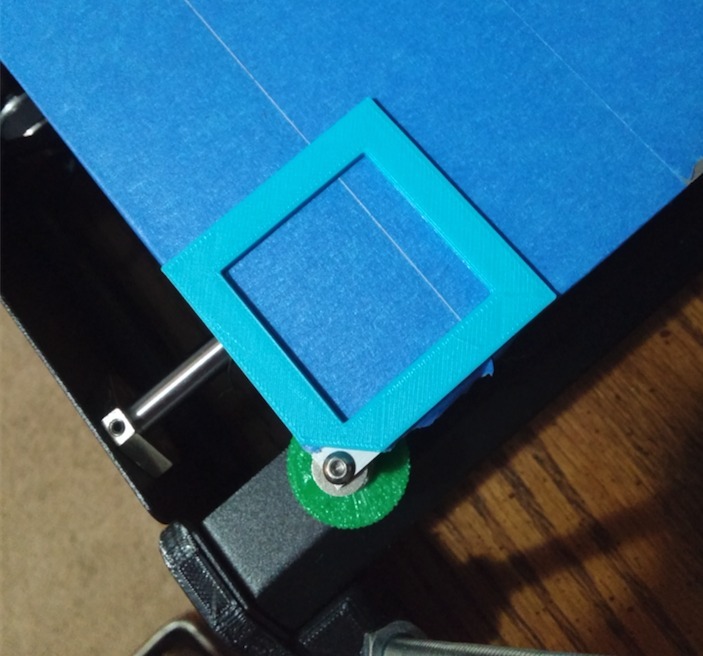
Maker Select/Wanhao Duplicator i3 Bed Levelling Location Tool
myminifactory
If you rely on blue tape to level your bed, then this handy tool is a must-have when it's time to get the job done. Simply line up the corner with the missing tip against two sides of a bed corner. Next, grab a marker and mark around the opposite corner - the one that's furthest into the bed. Repeat this process for each of the other three corners on your bed, and you'll have perfectly levelled spots every single time! The recommended outside measurement is 2 inches, which should print out in about 18 minutes, depending on your printer settings. Hopefully, this tool will prove to be just as useful to you as it has been for me!
With this file you will be able to print Maker Select/Wanhao Duplicator i3 Bed Levelling Location Tool with your 3D printer. Click on the button and save the file on your computer to work, edit or customize your design. You can also find more 3D designs for printers on Maker Select/Wanhao Duplicator i3 Bed Levelling Location Tool.
