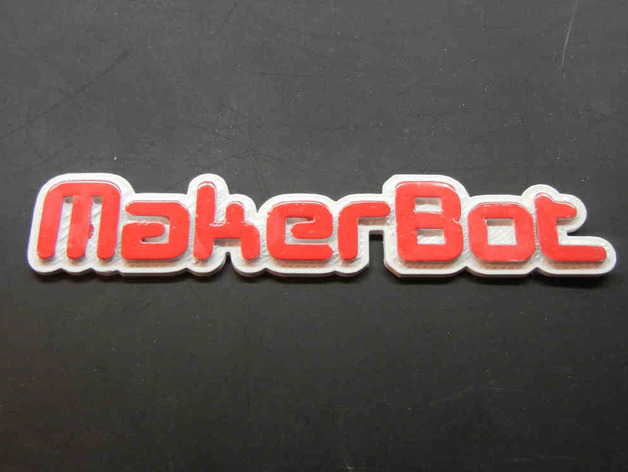
MakerBot 3D Text Logo
thingiverse
Create a 3D MakerBot logo for your printer by using Solidworks and attaching the native part file and STL file. This logo can be printed in various sizes, colors, or even multi-color prints. After building their Thing-O-Matic, the user painted it red on the outside and white on the inside, so this 3D printed logo was created to match the bot's appearance. Attach it to your machine using double-sided tape for a personalized touch. This small print is quick and easy to complete with the included natural ABS roll, with more on order.
With this file you will be able to print MakerBot 3D Text Logo with your 3D printer. Click on the button and save the file on your computer to work, edit or customize your design. You can also find more 3D designs for printers on MakerBot 3D Text Logo.
