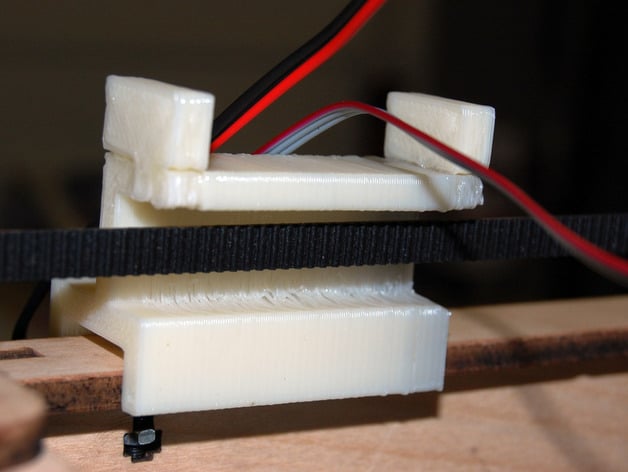
MakerBot Cable Bridge
thingiverse
Probably an unneeded solution to a non-problem. When I installed the Heated Build Platform on the MakerBot, I ran the cables from the extruder over the top of the bot, down the back to the HBP. I didn't like the way the cables sat on the z belt. Instead of running the cables through the inside of the machine, I designed a doohickey to support the cables and protect the belt. The bottom notch prints just fine for me. I could have modeled the bottom endcap in place, but I have an almost pathological attraction to symmetry. Instructions Print one bridge and two endcaps. Cement endcaps into place (I used acetone) and put on the back of your bot where the cables want to go. If it fits too snugly, you may need to sand out the channel a bit.
With this file you will be able to print MakerBot Cable Bridge with your 3D printer. Click on the button and save the file on your computer to work, edit or customize your design. You can also find more 3D designs for printers on MakerBot Cable Bridge.
