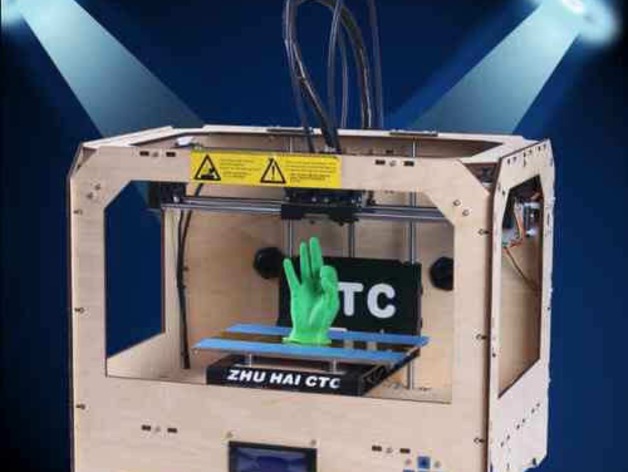
MAKERBOT DUAL PRINTING WORKFLOW WITH SETTINGS
thingiverse
This user shares their custom workflow, recommending Slic3r 1.1.5 for improved support generation. They print primarily with ABS and provide links to a custom bolt-type filament holder and an eye-editing guide for a specific Thingiverse model. The user also advises uninstalling MakerWare due to issues with its compatibility with Skeinforge. They offer tips on updating firmware, warning that doing so will remove FAT32 support and suggest downloading epm.exe for recovery. Lastly, they provide multiple links to various versions of their work, along with instructions on how to set PLA temperature in Slic3r.
With this file you will be able to print MAKERBOT DUAL PRINTING WORKFLOW WITH SETTINGS with your 3D printer. Click on the button and save the file on your computer to work, edit or customize your design. You can also find more 3D designs for printers on MAKERBOT DUAL PRINTING WORKFLOW WITH SETTINGS.
