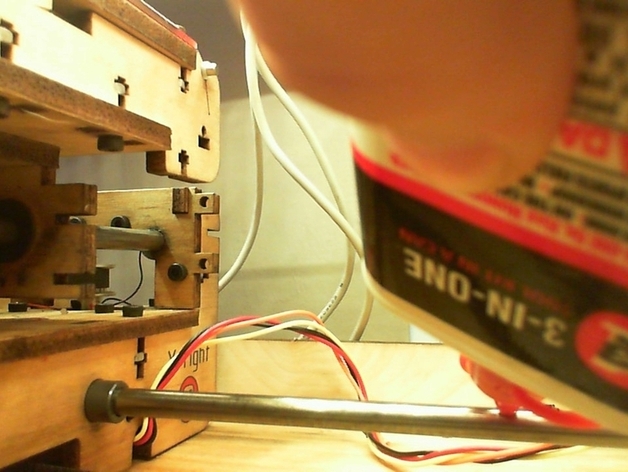
Makerbot Oiling Script
thingiverse
A little script I made to help make the oiling process easier. If there are any errors, please let me know. This is only tested for a Cupcake CNC, so I don't know what it's going to do on a Thing-O-Matic. Theoretically it will work on any machine with at least 55mm X travel and 50mm Y travel. That last picture had to be taken with one hand holding the oil bottle, one hand holding the camera, and one foot ready to press the "Take Picture" button. UPDATE Now includes homing support for Thing-O-Matic! Note that it is not tested. I am not responsible for broken ToMs! File is: Oil Thing-O-Matic. This basically takes the Cupcake script and inserts homing. I pulled the homing directly from the ToM ABP start.txt file. Don't worry if the Z height is wrong, it really doesn't matter. Instructions To run the script, your machine needs to know where zero is, and then you can run it. In other words, if you move all axes to zero, the machine should put the nozzle on the platform on the center. Endstops are currently not supported. The machine will prepare for oiling and the script will produce messages to guide you through the process. It will move off to one side for you to oil, then the other side to expose the rest of the rod, then run the axis back and forth to make the oil "set in." Also, to make oiling the Y easier, it keeps the X off to one side so you have space to stick the oil bottle in. Oiling Tips: When oiling the rod, squeeze a bit out over the length of the rod. If little drops of oil start to form hanging below the rod, take a paper towel and suck up the extra oil. The oil should cover the rod but not drip below it.
With this file you will be able to print Makerbot Oiling Script with your 3D printer. Click on the button and save the file on your computer to work, edit or customize your design. You can also find more 3D designs for printers on Makerbot Oiling Script.
