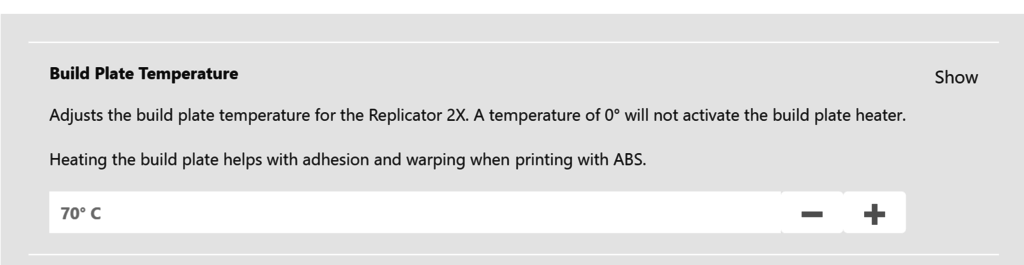
MakerBot Print Replicator 2 with heated build plate
thingiverse
To enable the Heated Build Plate setting in the MakerBot Print software. You have to replace one file. First make a backup of the current "replicator2.json" (just zip it). And then replace the "replicator2.json" file. Win: C:\Program Files\MakerBot\MakerBotPrint\resources\app.asar.unpacked\node_modules\MB-support-plugin\mb_ir\MakerWare\resources\default_machine_configs To get the MakerBot Print software https://www.makerbot.com/3d-printers/apps/makerbot-print/download/ Under the "LEGACY PRINTER SUPPORT" The version should be 4.3.0.X
With this file you will be able to print MakerBot Print Replicator 2 with heated build plate with your 3D printer. Click on the button and save the file on your computer to work, edit or customize your design. You can also find more 3D designs for printers on MakerBot Print Replicator 2 with heated build plate.
