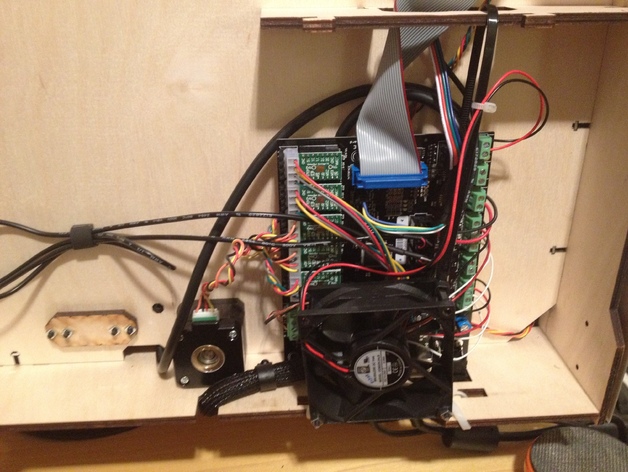
Makerbot Replicator Quiet Fan mod
thingiverse
A new Makerbot Replicator owner was bothered by the noise produced by the machine's fan when idle. To solve this problem, they replaced the tiny original fan with an Orion 24vdc 80mm fan and mounted it on the machine using long zip ties for vibration isolation. The installation required removing the bottom panel and original fan, connecting the new fan to the motherboard, and securing it in place using nuts, bolts, and zip ties. Additionally, rubber legs were replaced with Bench Dogs, which not only provide anti-slip support but also isolate vibration for a quieter printing process. The installation was completed by reassembling the Replicator and plugging everything back in. The result was a significantly quieter Makerbot Replicator, allowing for phone calls without interference from fan noise.
With this file you will be able to print Makerbot Replicator Quiet Fan mod with your 3D printer. Click on the button and save the file on your computer to work, edit or customize your design. You can also find more 3D designs for printers on Makerbot Replicator Quiet Fan mod.
