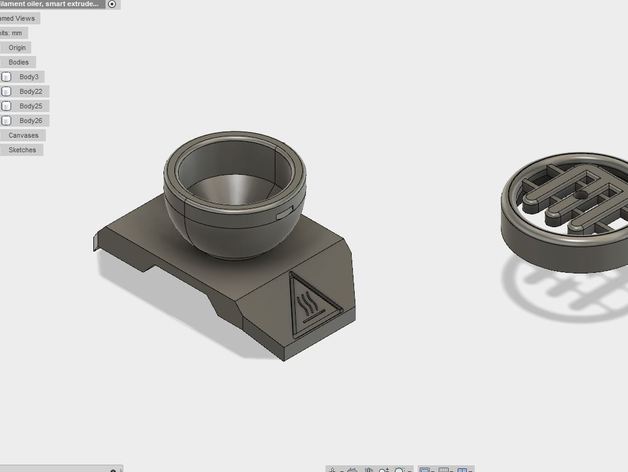
MakerBot Smart Extruder Plus oiler -v1.0
thingiverse
Filament lubrication for Smart Extruder Plus. Installation. you will need to open your smart extruder to install. Remove the filament guild first. unscrew the 4 little hex bolts and pull the front cover off carefully as not to let any components pop out. Remove the small plastic tab that the filament guild clips onto and replace with the new printed part. assemble the smart extruder, clip the plastic tab into the guide as not to lose it. I will be updating it over time, feedback welcome :) Print Settings Printer Brand: MakerBot Printer: MakerBot Replicator Z18 Rafts: Yes Supports: Yes Resolution: 150 micron Infill: 100%
With this file you will be able to print MakerBot Smart Extruder Plus oiler -v1.0 with your 3D printer. Click on the button and save the file on your computer to work, edit or customize your design. You can also find more 3D designs for printers on MakerBot Smart Extruder Plus oiler -v1.0.
