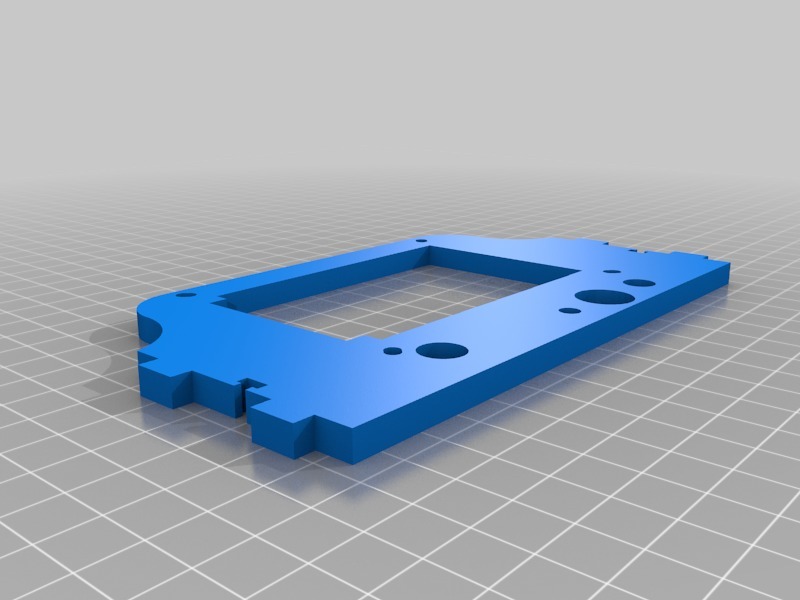
Makerfarm i3v Graphical LCD Mount
thingiverse
The MakerFarm i3V Graphical LCD mount is a straightforward assembly that requires only a few tools and about an hour of your time to complete. Begin by attaching the back panel to the main body using the provided screws, making sure they are firmly seated before moving on to the next step. Next, connect the LCD display to the motherboard, taking care not to touch any of the sensitive components along the way. Once both panels are securely attached, slide the entire assembly into its final position and tighten all screws in a clockwise direction. Finally, plug in your power supply and turn it on, making sure everything is working as expected before calling it a day.
With this file you will be able to print Makerfarm i3v Graphical LCD Mount with your 3D printer. Click on the button and save the file on your computer to work, edit or customize your design. You can also find more 3D designs for printers on Makerfarm i3v Graphical LCD Mount.
