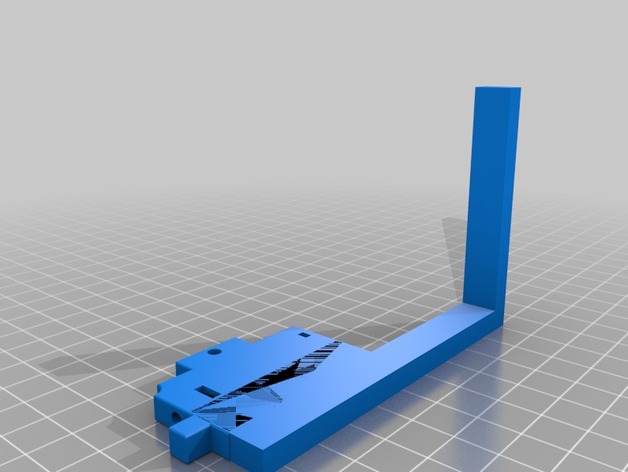
Makerfarm Print Ejector
thingiverse
I wanted to simplify my printing process so I built a mechanical arm to mount on the X carriage and retrieve finished prints. Initially, I considered attaching it to the front of the printer, but this approach has drawbacks - either I'd need a clear gap beneath for easy retrieval or a piece of paper placed on the bed to prevent jamming, like in that innovative solution shared at http://forums.reprap.org/read.php?1,216570 . My second idea was to position it alongside the machine. I programmed the printer to deploy the arm after completing each print by modifying its G-code script: at the end of the print cycle, the machine executes a series of instructions: it homes all axes with 'G28', waits for 10 minutes using 'G4 P600000', moves the X carriage back slowly with 'G1 X300 F6000', and positions it precisely over the bed center for a precise strike.
With this file you will be able to print Makerfarm Print Ejector with your 3D printer. Click on the button and save the file on your computer to work, edit or customize your design. You can also find more 3D designs for printers on Makerfarm Print Ejector.
