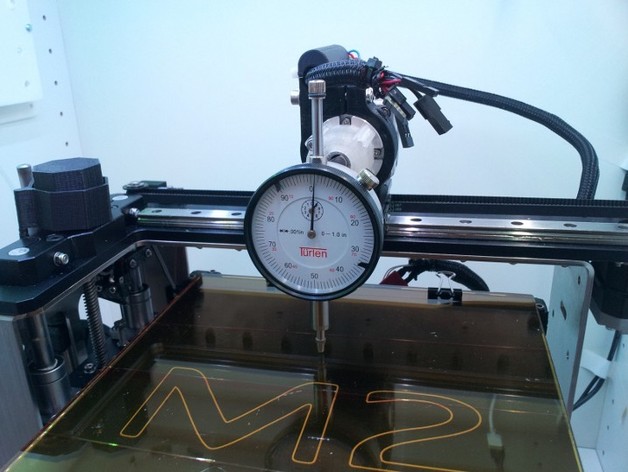
Makergear M2 Dial Indicator Mount
thingiverse
See updated version: https://www.thingiverse.com/thing:2788576 This dial indicator mount is made specifically for TÃRLEN DIAL INDICATOR http://amzn.to/1fhlkvl , which has a mounting lug on the back side. Always position the dial indicator manually, do not use motorized control from Printer Interface. I use a Z Axis Stay http://tinyurl.com/nz8wkc3 to lock the bed in place. Instructions Attach dial indicator to the mount. Remove the fans and filament drive housing to attach the mount. Tilt the dial indicator downward to access the screws. Note: You don't need to remove the filament from the filament drive housing.
With this file you will be able to print Makergear M2 Dial Indicator Mount with your 3D printer. Click on the button and save the file on your computer to work, edit or customize your design. You can also find more 3D designs for printers on Makergear M2 Dial Indicator Mount.
