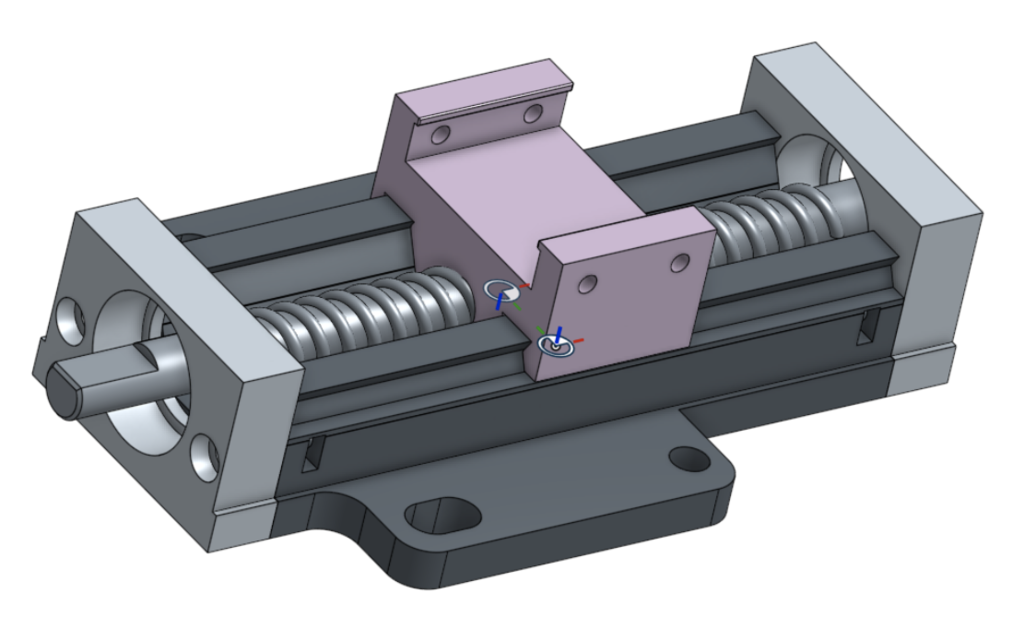
Manual Z-axis for cheap diode laser engravers
prusaprinters
<p>My manual Z-axis (<a href="https://www.thingiverse.com/thing:5145644">https://www.thingiverse.com/thing:5145644</a>) works quite nicely but is overkill for a light-weight laser module. It can be a pain to assemble if the printed fits are particularly tight and requires polished rod and linear bearings that simply isn't needed in this application. This new design simplifies assembly, is more compact, and is adaptable to various laser modules.The carriage directly mounts any Neje laser modules and, with the easily-modified adapter plate, can be made to mount almost any laser module with a flat back and pattern of holes.</p> <p>I've designed this Z-axis because many cheaper laser engravers (Fokoos, Eleksmaker A3, etc) don’t have, if at all, a very adjustable Z-axis mount and focusing the laser for different thickness materials can be a pain. They’ll recommend twisting the lens ring or loosening/tightening one or more screws on a small slide, etc… and it also interferes with most air-assist setups you may use. With this Z-design, the carriage slide allows the laser module to be located relative to the entire Z-assembly and then another fairly large range of motion is available relative to the material, by simply turning the knob/leadscrew to raise and lower the carriage and laser.</p> <h3>Print Settings</h3> <p><strong>Printer Brand:</strong></p> <p>Prusa</p> <p class="detail-setting printer"><strong>Printer: </strong> <div><p>I3 MK3S</p></div> <p><strong>Rafts:</strong></p> <p>No</p> <p class="detail-setting supports"><strong>Supports: </strong> <div><p>Yes</p></div> <p><strong>Resolution:</strong></p> <p>0.2mm / 0.3mm</p> <p class="detail-setting infill"><strong>Infill: </strong> <div><p>30% - 50%</p></div> <p><strong>Filament:</strong> Sunlu PLA <br/> <p class="detail-setting notes"><strong>Notes: </strong></p> </p><div><p>I printed everything at 0.3mm layer height for all but the leadscrew, which is 0.2mm. I also prefer to print sliding surfaces (carriage to rails) with layer lines at right angles to one another. Refer to the build plate photo to orient each piece and insure threads are oriented vertically. I use support from the build plate only.</p></div> </p></p></p> Category: Machine Tools
With this file you will be able to print Manual Z-axis for cheap diode laser engravers with your 3D printer. Click on the button and save the file on your computer to work, edit or customize your design. You can also find more 3D designs for printers on Manual Z-axis for cheap diode laser engravers.
