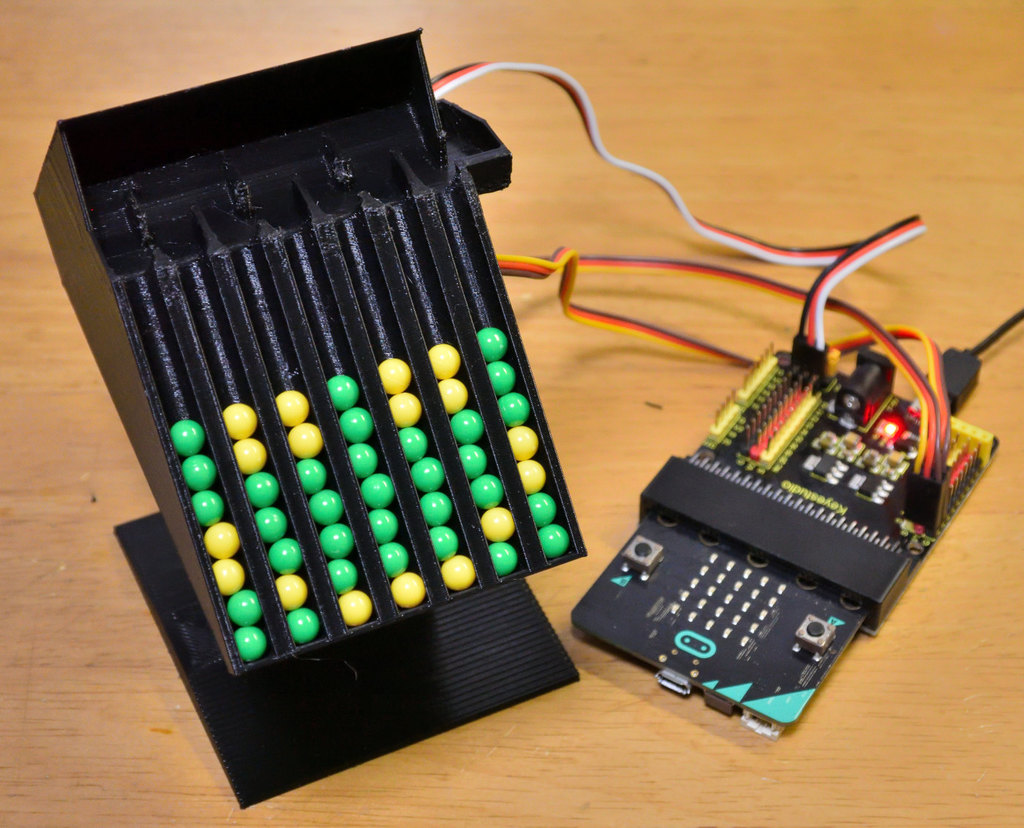
"Marble Maze" Dot Matrix Display
prusaprinters
<p>Mechanical dot-matrix display using airsoft BBs (pellets). This display is driven by only two hobby servo motors, and THEORETICALLY scalable. The dot is transported by marble maze (ball rolling maze) principle.</p> <p>Caution : it may take around 30 minutes to show 7x7 pixel bitmap.</p> <h3>Description</h3> <p class="detail-image"><img src="https://cdn.thingiverse.com/assets/41/11/58/bf/8a/motion.jpg"/></p> <p class="detail-title"><strong>Tips</strong></p> <div><p>Codes for micro:bit are supplied. </p> * microbit-analogread.hex : code to check the reflectance of the airsoft BBs * microbit-marble-sort.tex : sort BBs by reflectance. It is useful to check the distribution of reflectance. * microbit-marble-disp.hex : main program to show bitmap. <p>Printing</p> <ul> <li>Each STL file contains multiple shells (multiple closed polyhedrons overlapping each other). It can be printed out by Cura slicer properly, but the other slicer may have errors. In this case, use online STL fix service.</li> <li>Print parts with supplied posture. Support structure is necessary.</li> </ul> <p>Circuits and codes</p> <ul> <li>Connect lower and higher servos to P0 and P1 ports, respectively.</li> <li>Connect RPR-220 photosensor. Use 220ohm register between cathode of IR LED and GND. Use 10kohm resister between emitter of photo-transistor and GND. Anode of IR LED and collector of photo transistor should be connected to VCC (3.3V). Voltage of emitter should be checked by (connected to) any analog-in port (in my case, I used P10 port) of micro:bit.</li> <li>Thresholds and angle values written in the code might be tuned for your printed matter.</li> <li>It is recommended to use better servo motor. Genuine SG-90 is better than cheaper compatibles (less backlash).</li> </ul> <p>Horn of upper servo motor should be cut.</p> </div> Category: Gadgets
With this file you will be able to print "Marble Maze" Dot Matrix Display with your 3D printer. Click on the button and save the file on your computer to work, edit or customize your design. You can also find more 3D designs for printers on "Marble Maze" Dot Matrix Display.
