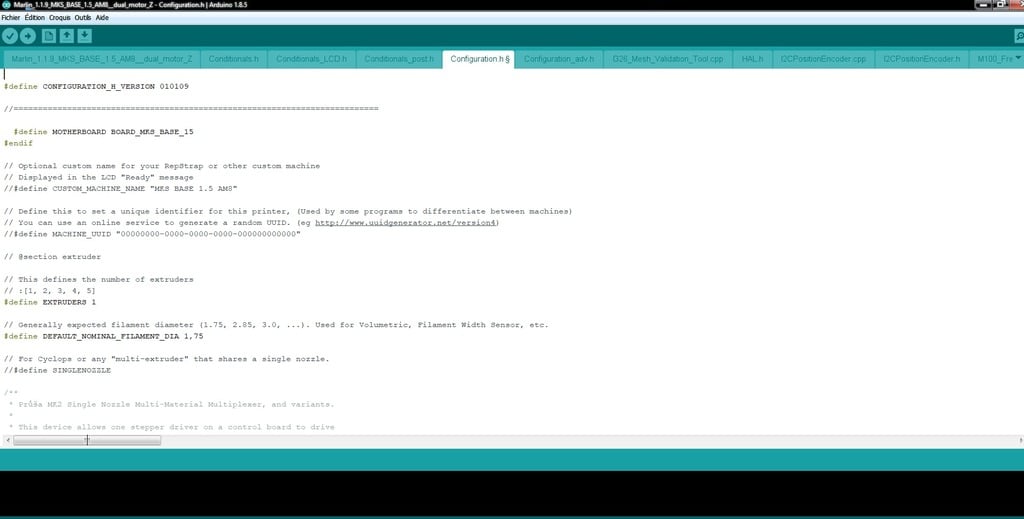
Marlin_1.1.9_MKS_BASE_1.5_AM8_and Anet A8_dual_motor_Z ( new dual_connector )
thingiverse
1 likes is kind and respectful, thank you. https://youtu.be/56tfXYfDhxs You have the choice for 1 driver for 2 motors or 1 driver for each motor! Arduino-1.8.5.exe + file Marlin_1.1.9_MKS_BASE_1.5_AM8__dual_motor_Z Marlin_1.1.9_MKS_BASE_1.5_AM8_and_Anet_A8_dual_motor_Z___dual_connector Anet A8 extruder stock filament 1.75 The configuration h and to configure all original engine (0.9a) and original cable of the Anet A8! To make work 1 driver for 2 motors, you need a dual connector and set the driver Z to 0.82v: https://fr.aliexpress.com/item/3D-Printer-Parts-Motor-Parallel-Module-for-Double-Z-Axis-Dual-Z-Motors-for-Lerdge-3D/32821104209.html Now, you can use 2 extruders! To make work 1 driver for each motor, connected to E1 the motor Z2 and adjust your stepper driver current to 0.41 volts. You may obtain more information: https://www.youtube.com/watch?v=kkjwOxDSCiQ&t=219s https://www.youtube.com/watch?v=GXZzqhBer2I&list=PLlcMt_sdtxsCU2y7PDkHt5sT9gSh4AhHK&t=105s&index=120 For the second fan (FAN2) corresponding to the extruder motor, we will use a third connector JST-XH two pins and connect to the socket of FAN1 MKS Base V1.5. Install the software (arduino-1.8.5) Next: 1 - Connect your printer with your computer via USB cable 2 - In tab, tools, type of card, selected 'Arduino / Génuino mega or mega2560' 3 - In tab, tools, type of map, selected 'ATmega2560 (mega 2560)' 4 - In the file you downloaded, File Open > Arduino file (logo color green) 5 - Compile and upload 6 - Remove the USB cable 7 - Power your printer 8 - Calibrate your machine For buy (new TFT 3.5): https://www.thingiverse.com/thing:3017064 For the update MKS TFT 2.8" or 3.2: https://github.com/makerbase-mks/MKS-TFT Wifi enabled configuration: https://www.thingiverse.com/thing:2957516 Application android for control: http://osoyoo.com/2016/07/28/mks-hlkwifi/ To have all the heating bed 220mm x 220mm, replace the original extrusion 340 mm by 2x extrusion 364 mm. Good sellers: http://www.systeal.com/en/profiles/923-aluminium-profile-6mm-slot-20x40.html Or https://fr.aliexpress.com/item/Customized-2040-Aluminum-Extrusion-Profile-Free-cutting-in-any-Length-Black-Color/32800314938.html?spm=a2g0s.9042311.0.0.kTvvcv And need smooth stems 2x 400 mm: https://www.banggood.com/fr/Outer-Diameter-8mm-x-300380400500mm-Cylinder-Liner-Rail-Linear-Shaft-Optical-Axis-p-993100.html?rmmds=mywishlist&ID=515971&cur_warehouse=CN
With this file you will be able to print Marlin_1.1.9_MKS_BASE_1.5_AM8_and Anet A8_dual_motor_Z ( new dual_connector ) with your 3D printer. Click on the button and save the file on your computer to work, edit or customize your design. You can also find more 3D designs for printers on Marlin_1.1.9_MKS_BASE_1.5_AM8_and Anet A8_dual_motor_Z ( new dual_connector ).
