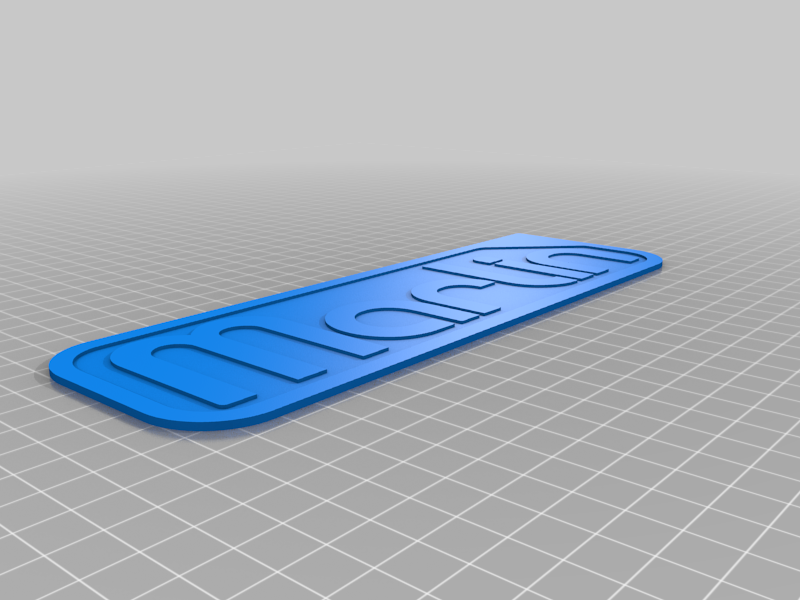
Marlin 2.0 For Easythreed Printers (X1, K1, K3, More To Come...)
thingiverse
# Introduction A collection of Firmware built on the newest version of Marlin (2.0.9.3). Currently I have configurations and compiled hex files for the X1, K1, And K1 with an extended Z axis mod. The K1 firmware should also work on the K1 plus, K3 and K3 Plus but haven't been tested. If you want custom firmware with with backlash compensation, bed skew calibration and all the other new marlin features let me know and I'll be able to make it happen. Further instructions and information can be found on the github pages for the relevant firmware - X1 - https://github.com/josephclarke333/Marlin-EasythreedX1/ - K1 - https://github.com/josephclarke333/Marlin-EasythreedK1 - K1 Extended Z - https://github.com/josephclarke333/Marlin-EasythreedK1-Extended-Z # Installation I'll keep this short and sweet though if there is enough interest in this project I'll make this section more detailed so be sure to comment. Further installation info can be found on the github pages. 1. Download the newest release of the firmware.hex for your printer: - X1 - https://github.com/josephclarke333/Marlin-EasythreedX1/releases/ - K1 - https://github.com/josephclarke333/Marlin-EasythreedK1/releases/ - K1 Extended Z (200mm) - https://github.com/josephclarke333/Marlin-EasythreedK1-Extended-Z/releases/ (Note files can also be found in the thingiverse download in the relevant folder to your printer but may not be the newest version) 2. Connect your printer to your computer via USB 3. Open your slicer or print sender of choice and choose flash firmware: - In cura it's Settings>Your_Printer_name>Manage Printers>Update Firmware>Upload Custom Firmware - In prusa slicer it's Configuration>Flash Printer FIrmware - In octoprint you can install the [Firmware Updater Plugin](https://plugins.octoprint.org/plugins/firmwareupdater/) and set it up from there (warning this is much harder than the previous two programs 4. Follow the prompts, select your firmware.hex and click "Upload" 5. (Optional, Recomended) Power your printer off and back on again and connect via USB to your selected software and run from terminal: - M502 (Load hardcoded default settings from the new firmware) - M500 (Save Settings To EEPROM) - M501 (Load Settings From EEPROM) 6. For the old model of the X1 with the 264 motors run: - M92 X607 Y605 Z1168 E1040 (Set correct steps per mm) - M500 - M501 7. Enjoy! (Optionally, leave a make, like or comment) # Troubleshooting - If you get an error installing the firmware.hex try a different slicer/upload software. - If you still have trouble installing the firmware.hex with other slicer/upload software try compiling from source using visual studio code with the platformIO and Auto Build Marlin plugins (More info can be found on github - If you run into issues you can get the factory firmware [here](https://www.reddit.com/r/EasyThreeD/comments/mgx3y7/easythreed_x1_original_firmwares_yes_plural/) this firmware should also work for the K1 if you choose the one for the right motors. - If all else fails head over to the [easythreed discord](https://discord.gg/chF4Qqya) or ask over on the [subreddit](https://www.reddit.com/r/EasyThreeD) or leave a comment on this thing! # Disclaimer I am NOT a programmer not am I a 3D printer expert just an enthusiast who likes to work with code and 3D printers. You are downloading, compiling, installing and using this firmware at your own risk and I take no responsibility to any damage caused to you, your printer or any other person/item as a result of this firmware. This firmware is currently only tested by me on my two easythreed X1's so isn't necessarily stable (do not I also print almost exclusively using octoprint so not much testing on the physical buttons has been done) Any feedback is appreciated and HAVE FUN :)
With this file you will be able to print Marlin 2.0 For Easythreed Printers (X1, K1, K3, More To Come...) with your 3D printer. Click on the button and save the file on your computer to work, edit or customize your design. You can also find more 3D designs for printers on Marlin 2.0 For Easythreed Printers (X1, K1, K3, More To Come...).
