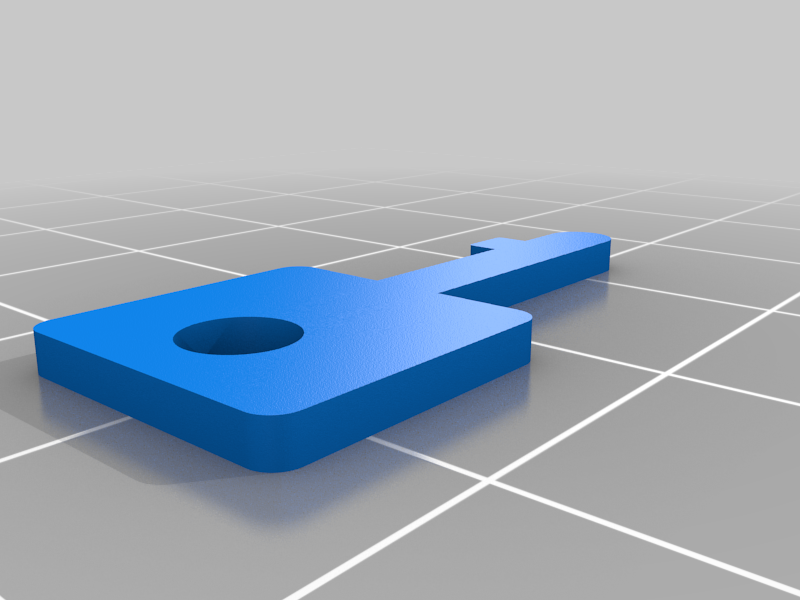
Master Lock 175 178 Combination Reset Key
thingiverse
Needed to reset the combination on a master 178 after decoding it and I didn't have the tool. I took measurements of the keyhole and did some guessing based on photos I found online and made this small key that works just like the original. I included one with a 4mm hole if you want to put it on a keychain, though I have not printed this version. To use: <ol> <li>Unlock or decode the lock</li> <li>Slide in the tool and press it into the back of the hole on the bottom side of the lock, you will feel spring pressure pushing back.</li> <li>Rotate the tool 90 degrees either left or right to lock it in place while pressing the tool inward.</li> <li>Dial in the desired combination. (If the tool is inserted and seated correctly, the wheels should spin freely with no detents, or at least a lot more freely than normally dialing the combination)</li> <li>Remove the tool by rotating 90 degrees in the opposite direction and sliding it out. <li>Combination should be set now, remember that the lock will not lock itself while the combination is dialed in.</li> </ol>
With this file you will be able to print Master Lock 175 178 Combination Reset Key with your 3D printer. Click on the button and save the file on your computer to work, edit or customize your design. You can also find more 3D designs for printers on Master Lock 175 178 Combination Reset Key.
