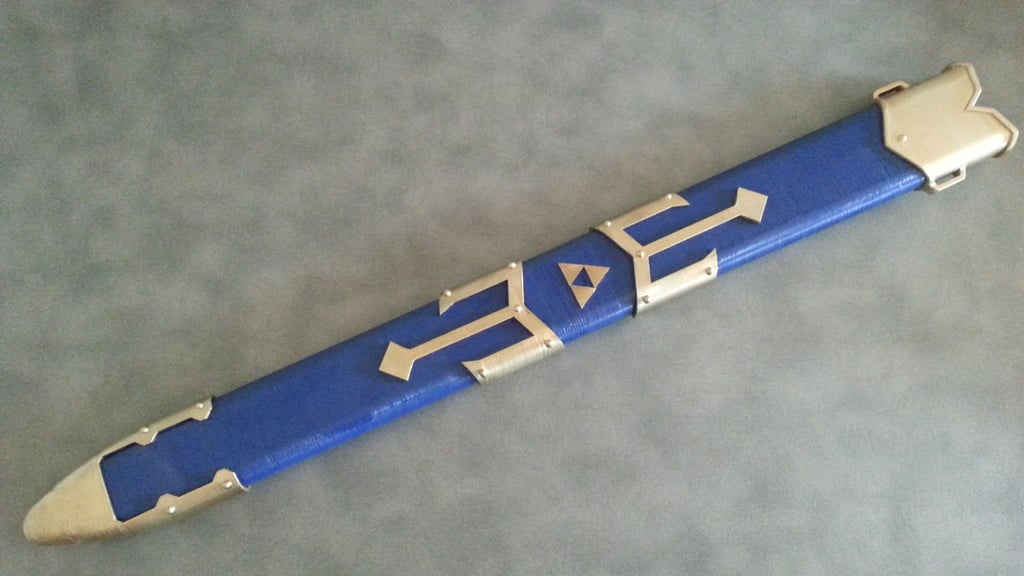
Master sword sheath
thingiverse
Master sword Sheath real size: https://www.thingiverse.com/thing:3720143 The different parts are separated to be printed in the right color plastic or painted before assembly. Be careful not to paint the interior of parts A, B and C, the paint will leave traces at the assembly. Parts B and C look like but are different. Use support for parts A, B, C and D. Step 1 (after painting): Assemble the 3 pieces E with strong glue, You must be careful of the alignment otherwise the sword may not fit well. Step 2: Slide parts A, B, C and D to their final position. There’s the triforce print on the E2 parts for ease of reference. Part C cover the joints between part E2 and E3. Use liquid glue to secure parts permanently (You can use a syringe to facilitate bonding), do not apply glue until the pieces are in place. Step 3: Paste F parts in their location.
With this file you will be able to print Master sword sheath with your 3D printer. Click on the button and save the file on your computer to work, edit or customize your design. You can also find more 3D designs for printers on Master sword sheath.
