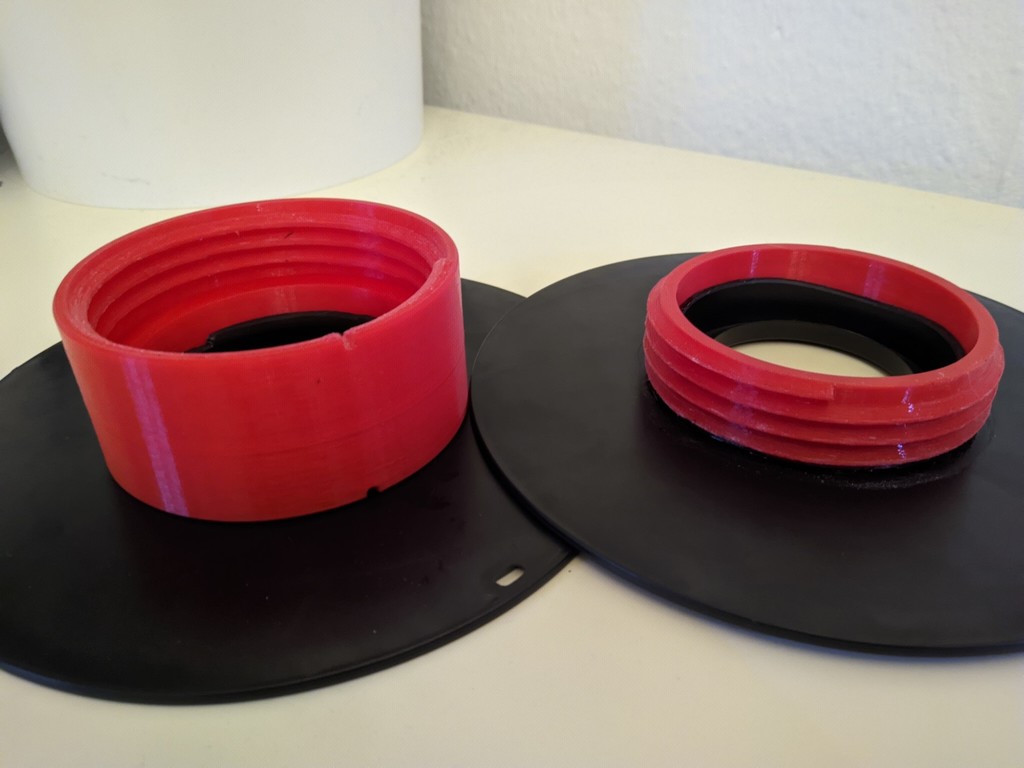
Masterspool Adapter (Geeetech Spool 79mm)
thingiverse
Masterspool Adapter Ring to convert Spools with a diameter of 79mm (Geeetech) for the Masterspoolsytem. Please measure the inner diameter of your empty spool first, it should have ~79mm. - If your spool has another inner diameter, but isn't bigger as ~85 mm you can download the Fusion360 or step file and edit the adapter yourself. Steps to convert your spool: 1. Measure the inner diameter of your empty spool. 2. Print both sides of the Adapter Ring. [I didn't need support] 3. Use a saw to cut your spool into 3 pieces. The cuts should be around 15mm away from the outer Wall of the spool, the cuts don't need to be precise. (See Picture) 4. Deburr the saw cuts. [I did this with a knife] 5. Test fit the adapter rings onto the spool halfs. Don't press them on for now. 6. Test fit the threads of the Adapter, you may need to scrape some printing defects away. 7. Apply some glue to the spool halfs and adapter rings. [I used T-7000] 8. Press the adapter rings onto the spool halfs. [I used a rubber mallet]
With this file you will be able to print Masterspool Adapter (Geeetech Spool 79mm) with your 3D printer. Click on the button and save the file on your computer to work, edit or customize your design. You can also find more 3D designs for printers on Masterspool Adapter (Geeetech Spool 79mm).
