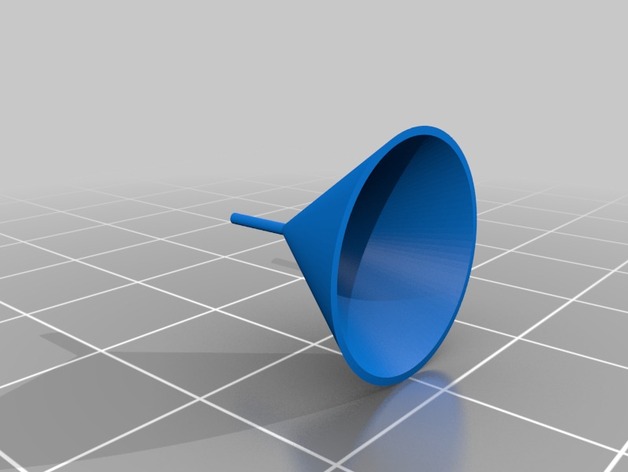
Material temperature calibration tool
thingiverse
Warping occurs in print materials with uneven temperatures, visible when thin protrusions resembling worm-like segments are created due to excessive heat from prolonged exposure under the print head causing the material to clump together. The temperature setting should be adjusted to achieve optimal results by fine-tuning it until there's a balance between minimizing warping and maintaining smooth flow of the printing material.
Download Model from thingiverse
With this file you will be able to print Material temperature calibration tool with your 3D printer. Click on the button and save the file on your computer to work, edit or customize your design. You can also find more 3D designs for printers on Material temperature calibration tool.
