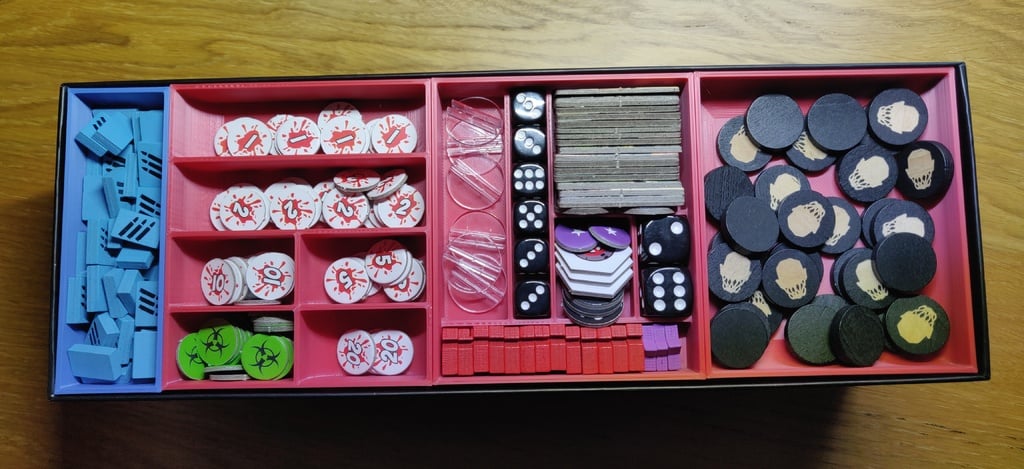
Maximum Apocalypse + Gothic Horrors
thingiverse
<b><u>Maximum Apocalypse + Gothic Horrors</u></b> <b>Print List</b> <ul> <li>v2 MA - Char Tray.stl</li> <li>v2 MA - Damage Tokens.stl</li> <li>v2 MA - Tray.stl</li> <li>MA_-_Bullet_Tray.stl</li> <li>MA - Map Tiles.stl</li> </ul> If you are sleeving your cards like myself you will be using both boxes, so feel free to organize your cards how you wish between the two with the insert laying on top of the scavenger board I Personally have it set up with <b><u>MA Box</u></b> <ul> <li>Character Cards + Decks</li> <li>Mission Cards</li> <li>Scavenger Cards</li> </ul> <b><u>MA:GH Box</u></b> <ul> <li>Monster Decks</li> <li>Map Tiles</li> </ul> If your not sleeving i do believe you can fit everything into one box! (Image shown on the original version) <br> This is a remix of <b><u><a href="https://www.thingiverse.com/thing:3338230">Maximum Apocalypse - Insert - Sleeved or Unsleeved</a></u></b> After printing the above design i didn't quite like how it was organized, So using this as a reference i have modified it for a better personal feel and a all round better table top experience. <ul> <li>Better damage counter storage</li> <li>Spawn tokens in a easy grab tray</li> <li>A more compact character tray</li> </ul> <br> Please if you make my design, i would really appreciate it if you post a make <3
With this file you will be able to print Maximum Apocalypse + Gothic Horrors with your 3D printer. Click on the button and save the file on your computer to work, edit or customize your design. You can also find more 3D designs for printers on Maximum Apocalypse + Gothic Horrors.
