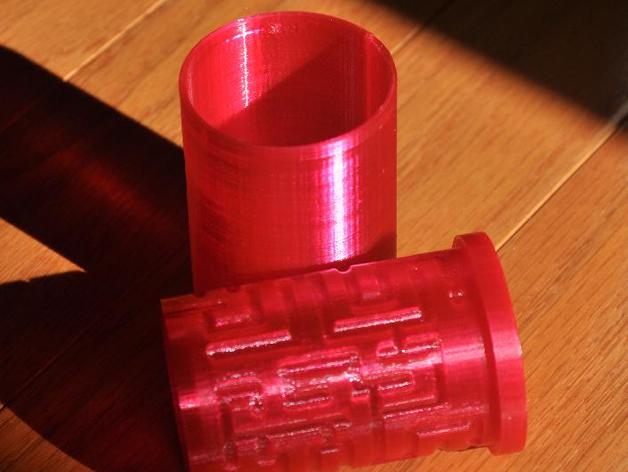
Maze Box Redux
thingiverse
This is a major upgrade of the A-Mazing Box by wizard23 (http://www.thingiverse.com/thing:1481). The makeover features clean and precise geometry with OpenSCAD that eliminates the need for images, perl scripts, or bump maps. The inner and outer surfaces of the box are now sleek and smooth due to cylindrical maze channels that deliver precise action and movement. Unfortunately, this improvement results in an unusually long compilation time in OpenSCAD. However, there's good news - STL files have been included for people who want to skip coding and print their custom A-Mazing Box immediately! They can simply print and enjoy the thrilling experience without worrying about maze settings or details. Update Feb. 24, 2015: After some significant tweaks, I came up with a new version that tackles the tricky task of creating an inverted box with a challenging puzzle printed on the inside of the lid. This innovative idea leverages advanced OpenSCAD skills to create something unique and engaging. But wait, there's more! To facilitate easy use of both versions - regular or inverted box puzzles - I moved the maze definition into its own include file that anyone can modify and adapt according to their preferences. New and tougher mazes have also been uploaded for added challenge! Update Dec. 17, 2015: Taking a fresh look at past prints showed that one particular print was too tight and awkwardly shaped. I revised OpenSCAD to adjust the lid's dimensions and widen it out slightly, along with the outer shell. Now STL files - maze_box1.stl and maze_box2.stl - have been updated to provide improved fitting accuracy. To master the OpenSCAD, take note of its extensive parameterization for critical elements such as box height, radius, channel width, depth, and other defining aspects that govern performance. To make creating new mazes accessible to anyone with coding expertise or none at all, it only requires listing out line segments according to desired shape and style, adding another fun angle to design creativity. The code for the A-Mazing Box, "maze_box1.scad", acts as a simple starting point that people can modify easily in their maze design, but note that when using OpenSCAD tools like the Cylindrical objects print smoother results if they are printed separately since moving path prevents distortion during production. If using transparent filaments such as wood effect prints, use your chosen software to adjust parameters accordingly, particularly adjusting extrusion width, gap fill or printing more than one outer wall around perimeter - just 3 -4 outer walls are enough for beautiful print effects in all transparence. To explore a more intricate level of maze designs easily within openSCAD and how to develop an entirely different set based on various puzzle themes, two predefined codes "maze1def.scad" are included alongside its original Thing and the new 'harder' mazes available at www.thingiverse.com - maze2def.scad People from across the maker world are expected to engage by taking up these guidelines provided, which should not limit innovation by their nature but enable even beginners who lack experience to master OpenSCAD without the need of external coding or scripting libraries that many may find unfamiliar to integrate with in creating an impressive remix that pushes design to limits. Also worth noting is www.thingiverse.com/thing:595481, a design using virtually identical techniques achieved via ASCCII art as described above that offers multiple benefits over previous implementations like precise dimensions control -
With this file you will be able to print Maze Box Redux with your 3D printer. Click on the button and save the file on your computer to work, edit or customize your design. You can also find more 3D designs for printers on Maze Box Redux.
