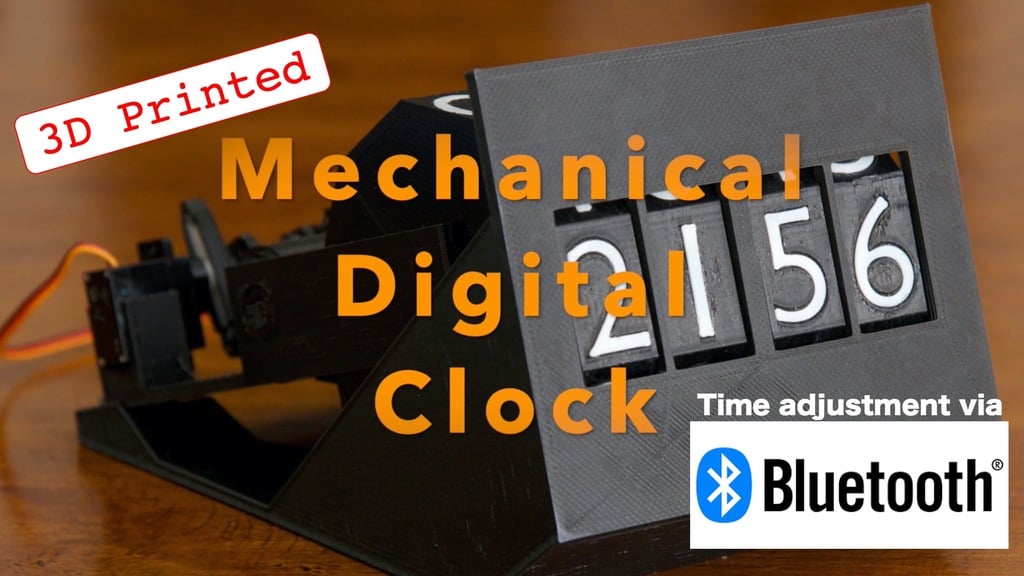
Mechanical digital clock
thingiverse
#### 4 digits, 24hour-notation (military time) mechanical digital clock controlled by micro:bit and only one RC servo motor. Time adjustment from PC is possible via bluetooth. #### Tips to make the clock with STL files - ALL STL files can be printed out without supports. Please arrange them with flat plane facing down. * Bottom case : front panel should be facing down * Rectangular axes (servo axis and selector axis) : horizontal * Display axis (cylinder shaped) : vertical - The last number of the STL file name is the necessary copies for a single clock. For example, please print four copies of display-4.stl - Four copies of each digit number (1.STL, 2.STL, etc.) should be printed out with any material of different color (ex. white). - Generally, large parts should be printed out in light weight (typically two layers, less infill). The inertia of number wheel matters. Contrary, smaller parts should be relatively tough. - You may need some work (carving, slight bending, etc.) to make the clock working properly. * It depends on the preciseness of your printer and slicer settings. * To bend PLA parts, use a hair dryer. Please be careful not to overheating. * To fix some parts each other, soldering irons or hot bonds are useful. #### You need additional parts as follows: - One SG90 type mini servo (around 2.5USD) - micro:bit (around 20USD) or your favorite controller circuit. - Piano wire - silicon oil or grease for lubrication #### You can select micro:bit code with or without Bluetooth function. - With BT version, you can adjust the time from google Chrome browser. - BT version is a bit unstable due to the less memory problem. Please press buttons on micro:bit slowly or it will reset. - non-BT version is much more stable. Please use this version if you do not use BT function. - settime.html is a derivative of the source code in https://qiita.com/nakazawaken1/items/4a15480899722a33e8ee By modifying the code for micro:bit, it can show the time in 12-hour notation, or the other purposes showing a number from 0000 to 9999.
With this file you will be able to print Mechanical digital clock with your 3D printer. Click on the button and save the file on your computer to work, edit or customize your design. You can also find more 3D designs for printers on Mechanical digital clock.
