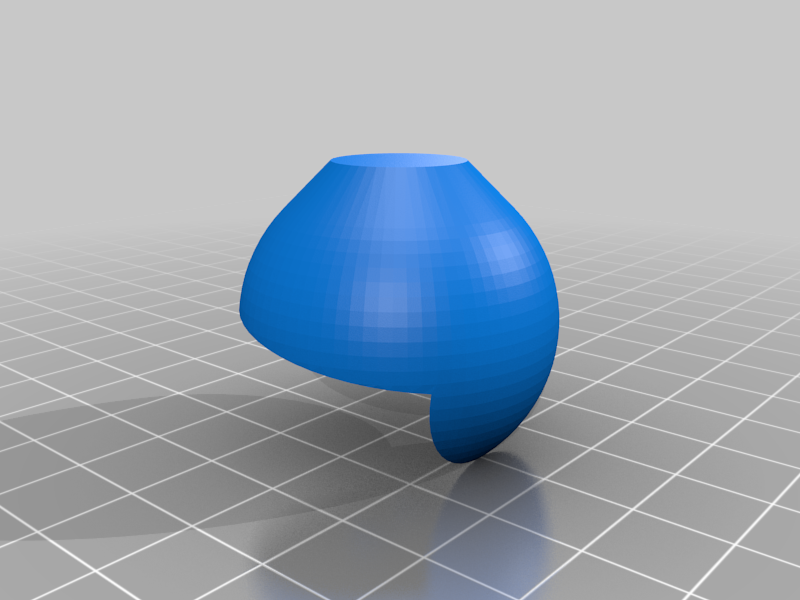
Mechanical Keyboard - Mechagodzilla Arduino Pro MIcro
thingiverse
Motivation: I can't find in my country Teensy 2.0, but I have Arduino Pro Micro. The problem with the Pro Micro is that it has only 18 pins, and you need to build matrix with this limitation. The matrix is 6 X 12, resulting in 72 keys. The wiring is as follows on the images, the layout is the same as the original. To flash the pro micro you must do the following: - open device manager and find the pro micro - reset the pro micro first time (short reset + ground pins) - see to what port it changed - reset again and execute ```avrdude.exe -p atmega32u4 -P COM3 -c avr109 -U flash:w:promicro.hex``` Where my pro micro is on COM PORT 3
With this file you will be able to print Mechanical Keyboard - Mechagodzilla Arduino Pro MIcro with your 3D printer. Click on the button and save the file on your computer to work, edit or customize your design. You can also find more 3D designs for printers on Mechanical Keyboard - Mechagodzilla Arduino Pro MIcro.
