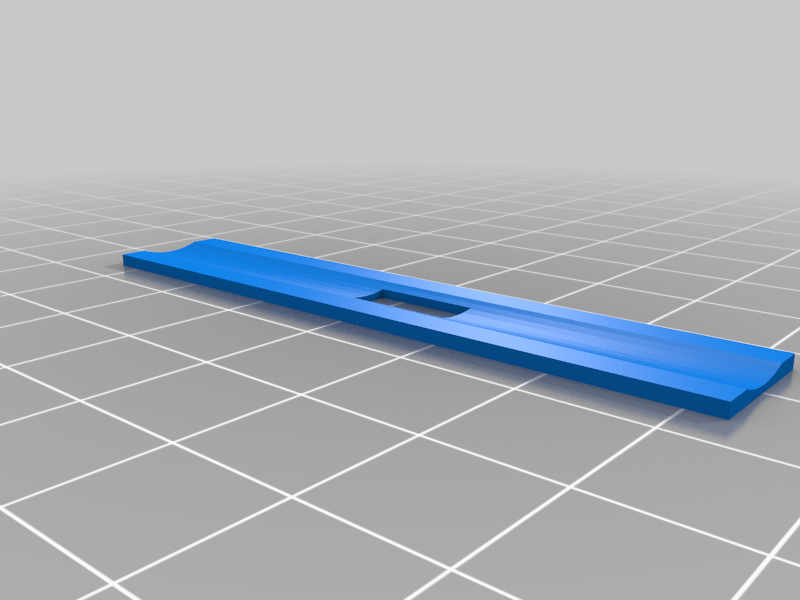
Megacell Charger Battery Shim
prusaprinters
<p>This is a shim to print and place under your batteries in the Megacell Charger ( Batch 1 and 2 ) ... it prevents 18650 cells from rocking and making bad contact due to the small temperature sensor that is located just under the cell.</p> <p>No need to glue or tape into place... just drop into the slot and it should stay in place by itself.</p> <h3>Print instructions</h3><h3>Category: Parts Summary</h3> <p>This is a shim to print and place under your batteries in the Megacell Charger ( Batch 1 and 2 ) ... it prevents 18650 cells from rocking and making bad contact due to the small temperature sensor that is located just under the cell.</p> <p>No need to glue or tape into place... just drop into the slot and it should stay in place by itself.</p> <h3> Print Settings</h3> <p><strong>Printer Brand:</strong></p> <p>LulzBot</p> <p><p class="detail-setting printer"><strong>Printer: </strong> <div><p>TAZ 6</p></div><strong>Rafts:</strong></div></p> <p>No</p> <p><p class="detail-setting supports"><strong>Supports: </strong> <div><p>No</p></div><strong>Resolution:</strong></div></p> <p>0.3</p> <p><p class="detail-setting infill"><strong>Infill: </strong> <div><p>20%</p></div><br/> <strong>Filament:</strong><br/> eSun PETG Grey <br/> <p class="detail-setting notes"><strong>Notes: </strong> </p><div><p>You can use any material -- but I use PolyCarbonate or PETG. PLA/PLA+ works, but beware that at higher temperatures ( >60C ) it gets soft.</p></div></div></p></p></p></p>
With this file you will be able to print Megacell Charger Battery Shim with your 3D printer. Click on the button and save the file on your computer to work, edit or customize your design. You can also find more 3D designs for printers on Megacell Charger Battery Shim.
