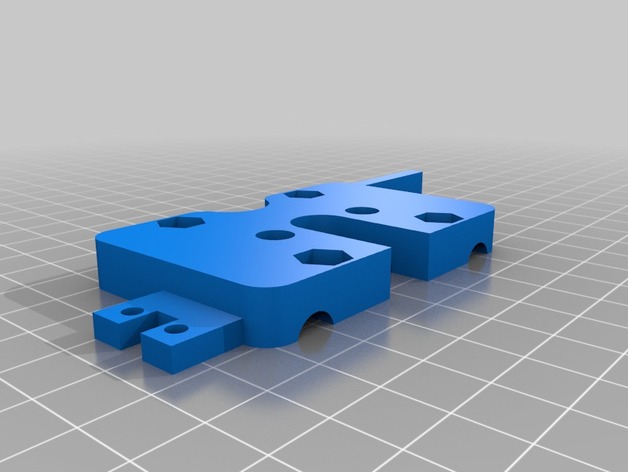
MendelMax Opto Endstops kit (adjustable Z)
thingiverse
This is a kit of parts to install opto endstops on your mendel max. The Y endstop is designed for the lasercut aluminium silicon heated bed. Instructions print all parts with your favorite material. Only the adjustable z-endstop should be printed in ABS. Replace the x-carriage clamp with the provided one and attach to it the adjustable z-endstop flag and the x-endstop. Attach a flag (I use PCI bracets) to your x-carriage. Attach the z-endstop support to your printer with the z-enstop fixed to it. Attach a PCI bracet to the y-flag-support and clamp it to the lasercut heated bed support. Attach the y-endstop to the y-endstop support and attach this last to your printer. You will need m3 bolts and nuts for the adjustable z-endstop flag support.
With this file you will be able to print MendelMax Opto Endstops kit (adjustable Z) with your 3D printer. Click on the button and save the file on your computer to work, edit or customize your design. You can also find more 3D designs for printers on MendelMax Opto Endstops kit (adjustable Z).
