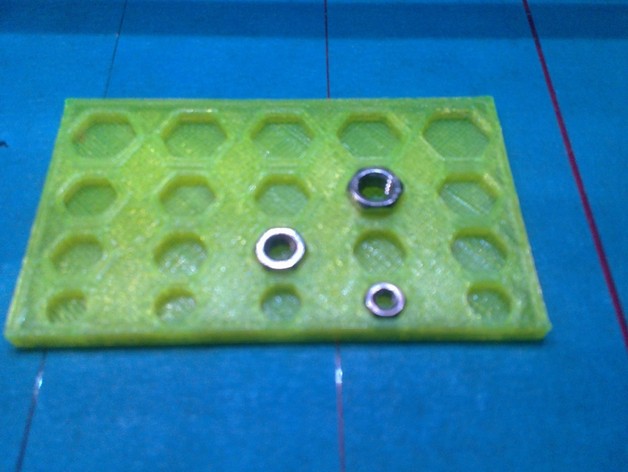
Metric Nut Sizer
thingiverse
To size holes for captive metric nuts (M3 to M6), print the calibration board. Utilize a cylinder in OpenSCAD with $fn set at 6 for nut hole creation. Note that metric nuts have a diameter range, so adjust the scad file as needed. The .1mm increment is usually sufficient; however, slicing software may cause slight discrepancies. The calibration board features varying radii for M3 to M6 nuts in rows and columns.
Download Model from thingiverse
With this file you will be able to print Metric Nut Sizer with your 3D printer. Click on the button and save the file on your computer to work, edit or customize your design. You can also find more 3D designs for printers on Metric Nut Sizer.
