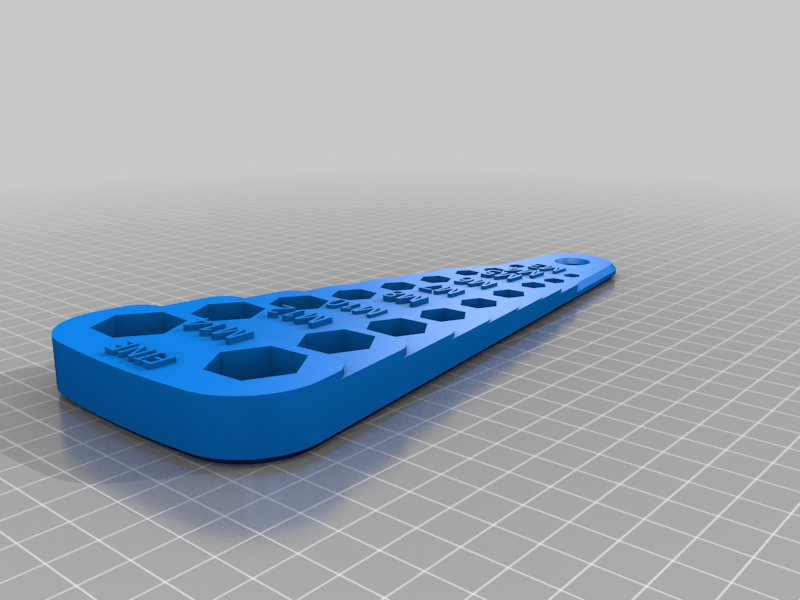
Metric Thread Tester, M3 - M14
thingiverse
This tool is to identify what size and pitch of metric fastener you have in your hand. Bring your own bolts and nuts. I'm doing mine like a coin collection as I find them, that elusive M7 will be tricky. If you don't know what you have, measure the external diameter of the threaded portion (Nominal Diameter), and the distance between the threads (Pitch) and use this chart:[ISO Metric Screw Thread Preferred Sizes.](https://en.wikipedia.org/wiki/ISO_metric_screw_thread#Preferred_sizes) If it seems funky, you've got a non-metric fastener. The only difference between the two models is the label at the top. Use **coarse** pitched fasteners in one, and **fine** in the other. You may wish to scale it up a little if your printer tends to squish nut holes. You can make up any slack with epoxy. There are many sizes, this tester only tests: M3, M4, M5, M6, M7, M8, M10, M12, M14 To assemble: A.) Place hex nuts in both rows, screw a machine screw/bolt into the back of one row so it protrudes from the front. or B.) Use just one row of nuts, and glue the heads of the bolts into the other row. Designed in FreeCAD, text added in TinkerCAD Noticed the steps are inequal? Blame ISO 4032 for that one, it annoys me too.
With this file you will be able to print Metric Thread Tester, M3 - M14 with your 3D printer. Click on the button and save the file on your computer to work, edit or customize your design. You can also find more 3D designs for printers on Metric Thread Tester, M3 - M14.
