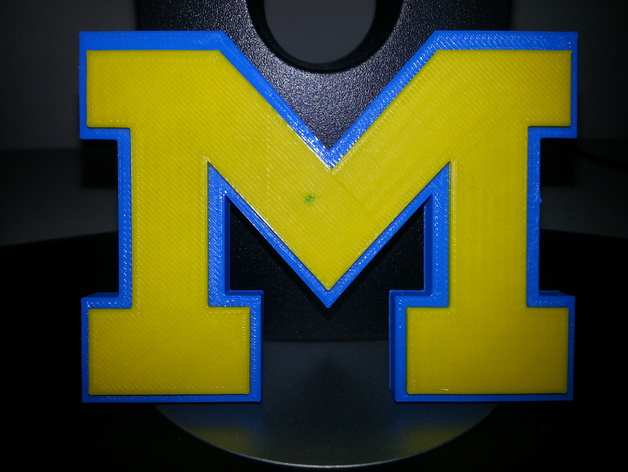
Michigan M with Raised Center
thingiverse
I took http://www.thingiverse.com/thing:12386 into tinkercad to create the 'raised' effect. At the current dimensions you can set the Z pause height to 6mm. When it stops it still has a layer or two to go so restart it and watch it for a bit with your finger over the 'change filament' option. Once it starts printing the inner wall press that button! Swap out with your blue with yellow for a cool M! The blue I used was a little on the light side but you get the idea. Edit: I have updated the file as the inset on the original was juuuust off (noticeable in larger M's) and it bothered me. Instructions Default the base is 3mm so base your Z pause height off that and the scale (ie 300% scale = 9mm z pause). The Z pause doesn't stop exactly at the point where it switches to the inset so restart it and wait until you see it lay down the very first inset outline before initiating the 'change filament' pause. The couple of lines or so of blue are completely unnoticeable in the final print so don't worry about that.
With this file you will be able to print Michigan M with Raised Center with your 3D printer. Click on the button and save the file on your computer to work, edit or customize your design. You can also find more 3D designs for printers on Michigan M with Raised Center.
