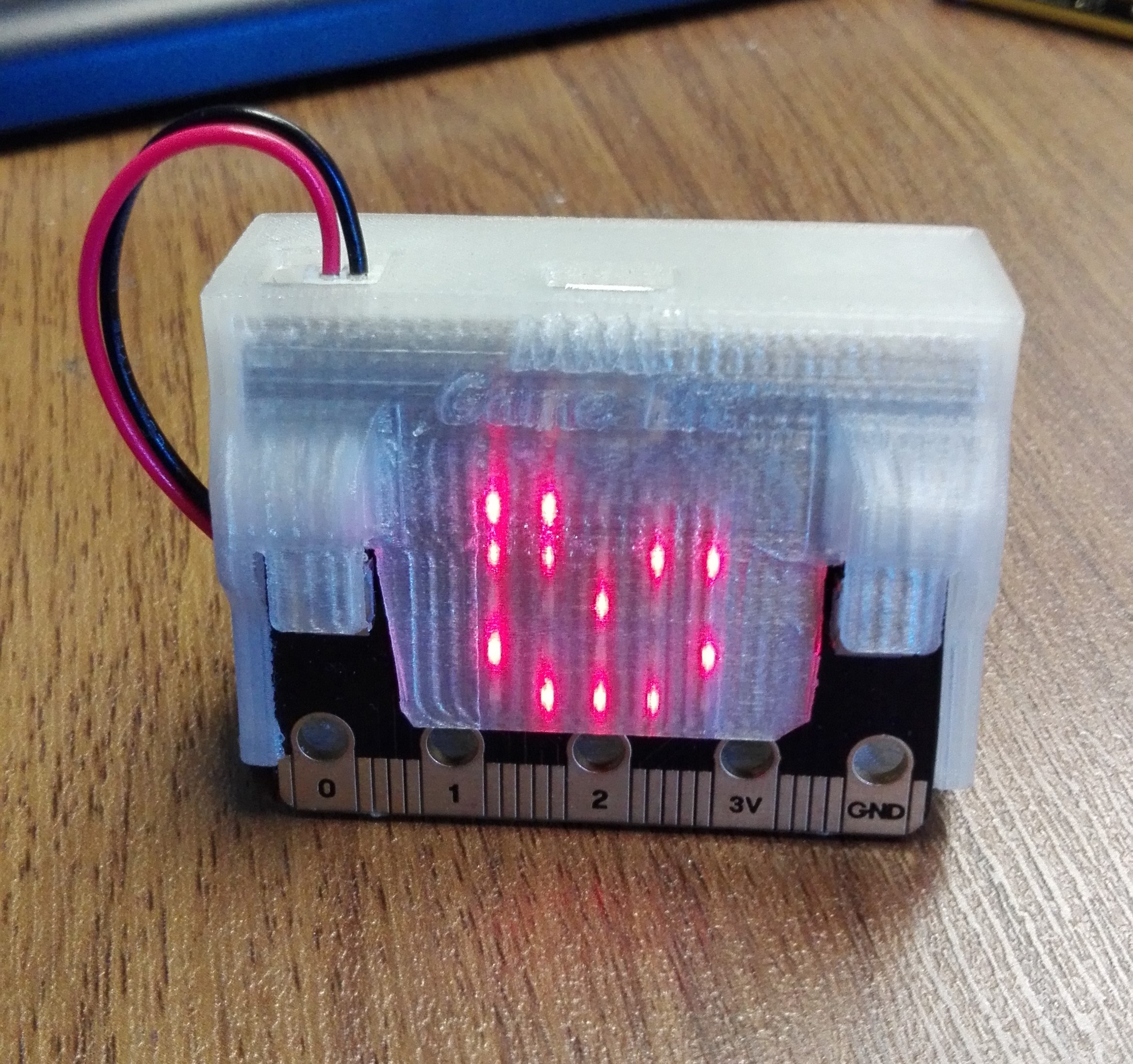
Micro:bit Game Bit
myminifactory
Game Bit Tutorial This is a compact version of a classic Game Boy with some straightforward games, a remix of space invaders and snake. This tutorial will show you exactly how to make your own Game Bit. You'll learn how to use the LED screen on the micro:bit and connect button and accelerometer to actions. Things you will need: • A 3D printer • One micro:bit device and battery pack • Filament (plastic) for your 3D printer, -Transparent Parts description: Step 1: Printing the Parts Print everything without support, with transparent filament. Step 2: Assemble the Parts Step 3: Flash your micro:bit Flash your micro:bit with the .hex file attached in the zip file. I'm not explaining the code this time because it's a bit long to explain. It's not very hard; you should understand how it works.
With this file you will be able to print Micro:bit Game Bit with your 3D printer. Click on the button and save the file on your computer to work, edit or customize your design. You can also find more 3D designs for printers on Micro:bit Game Bit.
