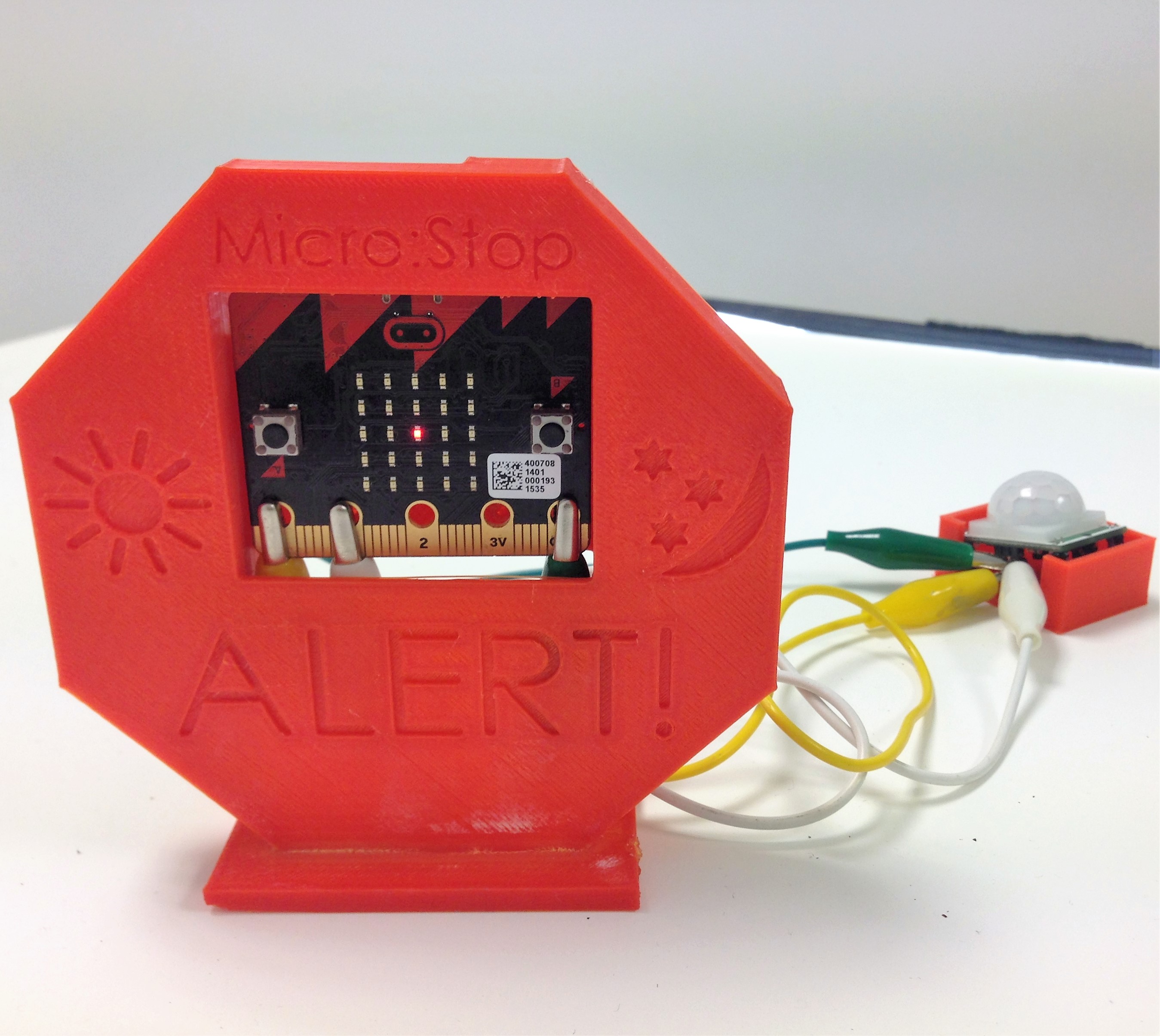
Micro:Stop Sensor Alarm
myminifactory
This follows on from my previous project, Micro:Night. Do you want to know if anyone enters your room at night? Maybe your sibling comes in to play a prank, or just to annoy you. Find out with this new Micro:bit sensor alarm. You will need the following items: 1 x 3D Printer + Filament 1 x BBC Micro:bit 3 x Crocodile clips 1 x PIR motion sensor (See details below) 1 x JST connector to battery pack 2 x AAA batteries First, you'll need to print the Micro:bit holder, sensor holder, and base, which you can download from this page. The Micro:Night alarm uses a PIR motion sensor to detect movement between 3 and 7 meters away. If you want a closer range, you’ll need to choose the appropriate sensor between 3 volts and 5 volts. Follow the link below to access the motion sensor I have used. https://www.amazon.co.uk/Aukru-HC-SR501-Pyroelectric-Infrared-Detector/dp/B00PL71326/ref=sr_1_3?ie=UTF8&qid=1471607659&sr=8-3&keywords=pir+motion+sensor You’ll need to adjust the sensitivity and time delay on the motion sensor. If you use the one I have, turn both the orange dials anti-clockwise as far as they'll go for the shortest range and time delay. Once you have your sensor, you’ll need to connect it to the Micro:bit. Follow the instructions below to do this. I have used three crocodile clips, yellow, green, and white. The wire connected to Pin 0 on the Micro:bit needs to connect to the middle pin of the sensor. The wire connected to pin 3V needs to connect to the pin closer to the tiny red resistor on the motion sensor. The wire connected to the GND pin on the Micro:bit needs to connect to the final pin. If you'd like a more technical explanation of the connections, follow the link below to the instructions for making an intruder alarm. http://computing-made-simple.co.uk/tag/pir-motion-sensor-intruder-alarm-microbit/ Once connected, you can compile the code below to your Micro:bit. The Micro:bit will display a single dim LED when no movement is detected, and all LEDs brighter when movement is detected. If you have a buzzer, you can connect it up to the circuit and a tone will play when movement is detected as an alarm. https://www.microbit.co.uk/rjxcev Block Editor https://www.microbit.co.uk/zeclfa Converted Once you've got the code, you're ready to go! Place the Micro:bit and sensor in their holders as shown in the photos, connect up to power, and catch intruders!
With this file you will be able to print Micro:Stop Sensor Alarm with your 3D printer. Click on the button and save the file on your computer to work, edit or customize your design. You can also find more 3D designs for printers on Micro:Stop Sensor Alarm.
