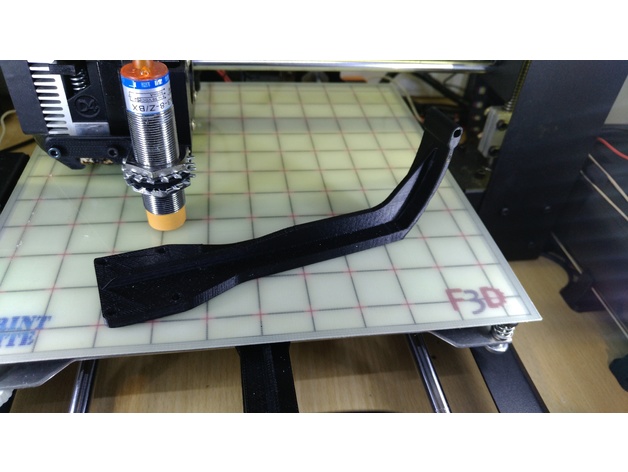
Microsoft LifeCam HD-3000 Bed Mount
thingiverse
I wanted a camera on the print bed of my Malyan M150 because with both the bed and the hot end moving, remote monitoring and the timelapse videos just tended to become a mush of moving parts. No reason why you can't use this on any other printer. With the camera mounted to the bed, the only moving part in video is the print head. For this camera mount, you will need to remove the heated bed (and probably the Y carriage plate in order to drill it. I tried other mounts but without a firm fixing to the bed, found that the camera vibrated leading to blurred video. Measure the offset carefully as this mounts with 3mm screws and you need to make sure that with the bed fully forward, that the screws/nuts don't foul the chassis of the printer at the front. The camera swivel came from http://www.thingiverse.com/thing:1258498 but I just included the part here to save you hunting for it separately. I have also included an earlier mount that I used which does not require taking the LifeCam apart to change the bracket. Google on how to take it apart, it's not difficult, just a bit fiddly. Print Settings Printer: Malyan M150 Rafts: No Supports: No Resolution: 0.2 Infill: whatever you fancy Notes: I printed mine in ABS because I found that in an enclosure, other parts that were PLA (and even PETG) sagged. If you're not printing ABS and have no requirement for heat resistance, PLA or PETG will be fine.
With this file you will be able to print Microsoft LifeCam HD-3000 Bed Mount with your 3D printer. Click on the button and save the file on your computer to work, edit or customize your design. You can also find more 3D designs for printers on Microsoft LifeCam HD-3000 Bed Mount.
