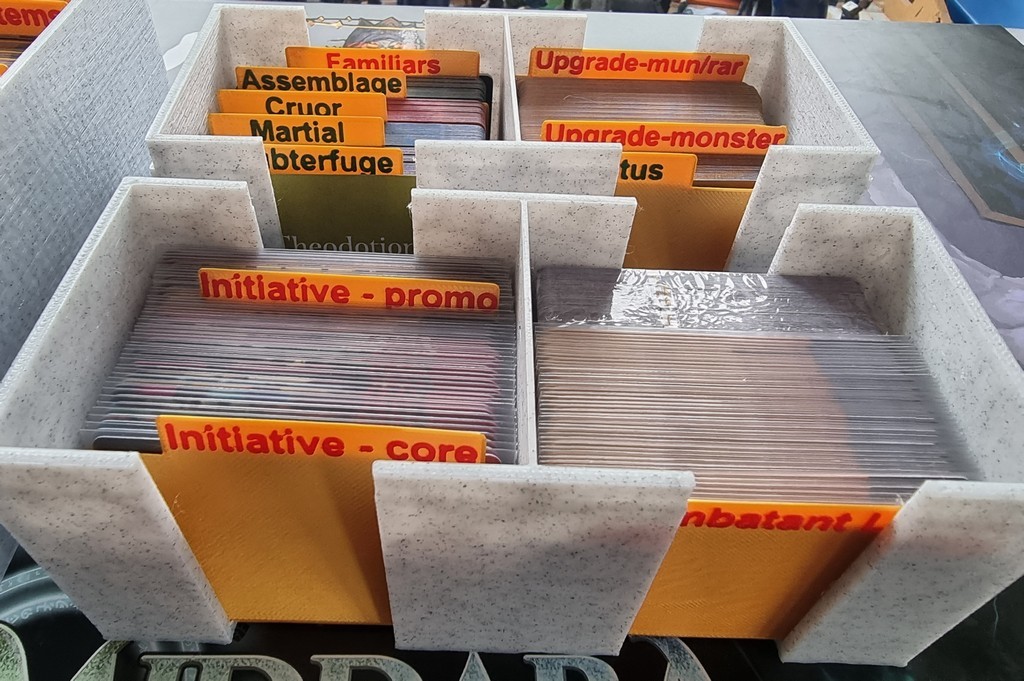
Middara 1.1 - card dividers
thingiverse
<h1>Middara Act 1 Card Dividers (Edition 1.1)</h1> <p>Card dividers for use with my Act 1 insert found here: <a href="https://www.thingiverse.com/thing:4858405">https://www.thingiverse.com/thing:4858405</a> </p> <h1>How to use/store</h1> <h3>Standard Euro sized cards</h3> <ul> <li><strong>Main section dividers</strong></li> <li>Mundane Items</li> <li>Uncommon Items</li> <li>Common Items</li> <li>Rare Items</li> <li>Wandering Items (only needed if you have resin kits)</li> <li>Consumables</li> <li>Monster Loot</li> <li>TRASH</li> </ul> <ul> <li><strong>Sub section dividers</strong></li> <li>Each items divider has the following sub dividers: Armors, Weapons, Relics, Cores, Uniques</li> <li>Consumables divider has the following sub dividers: Mundane, Common, Uncommon, Rare</li> </ul> <h3>Mini American sized cards</h3> <ul> <li><strong>Main Dividers:</strong></li> <li>Familiars</li> <li>Initiative - core</li> <li>Initiative - promo</li> <li>Upgade-available (stores unlocked upgrades)</li> <li>Upgrade-locked (stores locked upgrades)</li> <li>Combatant Loot</li> </ul> <ul> <li><Strong>Left Hand dividers (Discplines):</strong></li> <li>Assemblage</li> <li>Cruor</li> <li>Martial</li> <li>Subterfuge</li> <li>Sanctus</li> <ul> <h1><strong>Notes</strong></h1> <h1>What to Print</h1> <p>Print one of everything except:</p> <ul> <li>Four of the item sub dividers: Armors, Weapons, Relics, Cores, Uniques</li> </ul> <h1>Measurements (mm)</h1> <ul> <li>Standard Euro Dividers: 59w x 91h (card) + 40-58w x 8h (tab)</li> <li>Mini American Dividers: 63w x 41h (card) + 40-58w x 8h (tab)</li> </ul> <h1>Printing Tips</h1> <ul> <li><strong>Designed for 0.2mm layers</strong>- 2 layers for card and 2 layers for text.</li> <li><strong>Single Nozzle Colour Change</strong> - Use the colour change command (gcode M600) in your slicer or editing the gcode file at the start of layer 3 to print the text in a different colour. If your filament settings are very different then you gcode to change the temperature of the hotend and flow extrusion as well.</li> <li>On Ender 3 the M600 instruction is not implemented by default. With Jyers firmware there is an implementation but it seems bugged at the moment. Instead you can use pause at height as demonstrated here: <a href="https://www.youtube.com/watch?v=1nBnVtOEAiY"></a></li> <li>Works best if the bed is very flat and the live z is perfect or a little high so there are no marks on the surface (as its only 2 layers).</li> <li><Strong>Placement</strong> - I found that placing several dividers in a vertical line on the center of my print bed produced more consistent prints for these 2 layer prints, as they weren't directly above hot spots of the bed.</li> </ul> <h1>Anything else?</h1> <ul> <li>Card dividers for use with my Act 1 insert found here: <a href="https://www.thingiverse.com/thing:4858405">https://www.thingiverse.com/thing:4858405</a> </li> <li>I've not check if this fits other inserts.</li> <li>Not done a hidden cards divider as not sure it's needed.</li> <li>All the inserts have a different focus. Check out one from WingsOfDaidalos that has a different focus: <a href="https://www.thingiverse.com/thing:4857345">https://www.thingiverse.com/thing:4857345</a> and also CaraRingtailfox: <a href="https://www.thingiverse.com/thing:4860303">https://www.thingiverse.com/thing:4860303</a> .</li> </ul> <h1>Is it free?</h1> <p>Yes, you are free however to send me a tip via thingiverse for a coffee if you found this useful.</p>
With this file you will be able to print Middara 1.1 - card dividers with your 3D printer. Click on the button and save the file on your computer to work, edit or customize your design. You can also find more 3D designs for printers on Middara 1.1 - card dividers.
