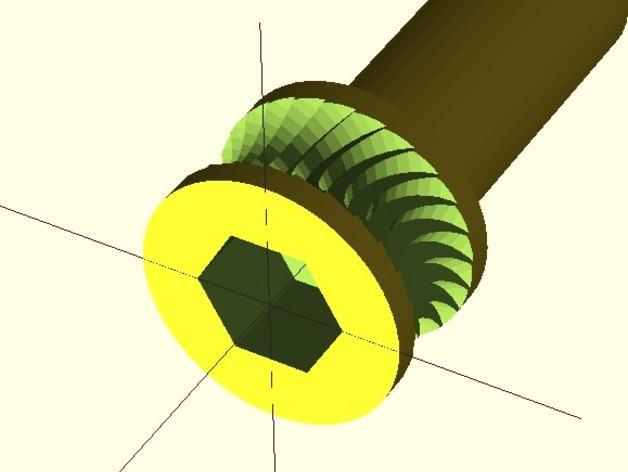
milled bolt - yegah - HOWTO
thingiverse
Create an openSCAD generator for your custom-milled Yegah bolt using this simple, self-explanatory guide. The simulator assists in selecting the appropriate angles and tools for milling. It is compatible with the Yegah extruder (http://www.reprap.org/wiki/Yegah) and its derivatives (http://www.thingiverse.com/thing:38874). Default settings are tailored for YegahD, but feel free to experiment with variables. To enhance your understanding of the milled bolt's teeth shape, choose the tool and cross-section view options. Check out these videos (http://www.youtube.com/watch?v=vtdbHg0bXEE) (http://www.youtube.com/watch?v=EjZHvZleSOU) showcasing similar milled bolts made using previous versions of this generator.
With this file you will be able to print milled bolt - yegah - HOWTO with your 3D printer. Click on the button and save the file on your computer to work, edit or customize your design. You can also find more 3D designs for printers on milled bolt - yegah - HOWTO.
