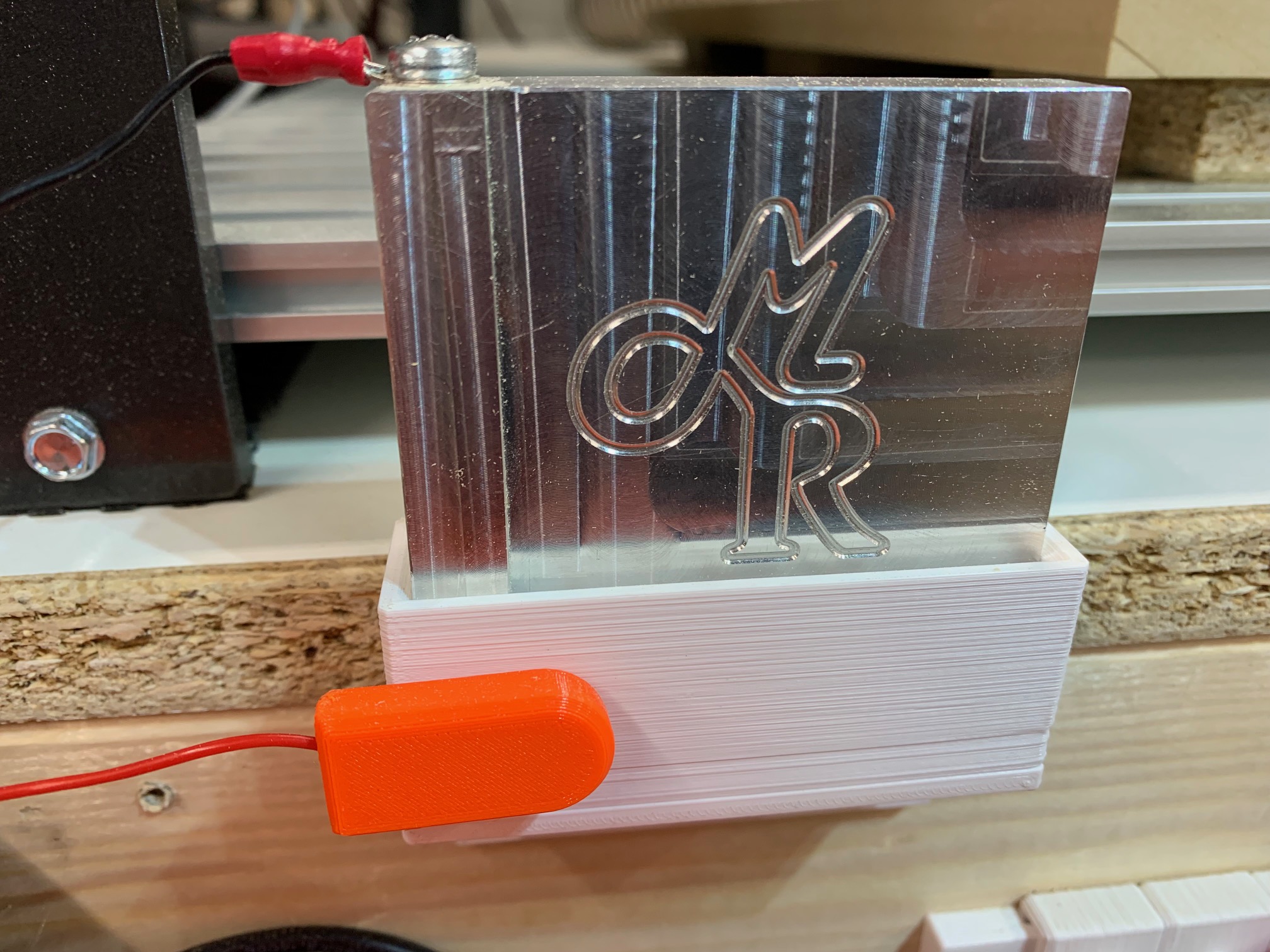
MillRight CNC Touch Plate Holder and Mounting Bracket
prusaprinters
<p>I drew the plate holder and the bracket (shown in photo underneath the holder) in Fusion 360. I originally printed Billiam's touch plate holder but it was too tight on my plate and had to be replaced with a looser tolerance holder. The bracket mounts to the holder with two flat head M3 machine screws and nuts. The screws need to be at least 12mm long to clear the thickness of the holder's base. I used two #8 x 1-1/4 flanged head lath screws to secure the assembly to a 2x4 cross brace on my CNC table. The magnet shown in the cover photo attaches to your router's bit or collet nut in place of the alligator clip that is supplied by MillRight with their touch plate. You'll have to solder a magnet to one wire or use conductive adhesive if you want to use this setup. Be careful no to demagnetize the magnet when applying heat from the soldering iron. I used a larger, very powerful magnet attached to the smaller magnet I was soldering to help with loss in magnetism. Fast soldering is needed in this case but don't get a cold joint! You can download the magnet probe enclosure (shown in bright Orange in the cover photo) from Billiam directly here: <a href="https://www.prusaprinters.org/prints/30072-millright-mega-v-touch-plate-holder-and-magnetic-p/files">https://www.prusaprinters.org/prints/30072-millright-mega-v-touch-plate-holder-and-magnetic-p/files</a> </p>
With this file you will be able to print MillRight CNC Touch Plate Holder and Mounting Bracket with your 3D printer. Click on the button and save the file on your computer to work, edit or customize your design. You can also find more 3D designs for printers on MillRight CNC Touch Plate Holder and Mounting Bracket.
