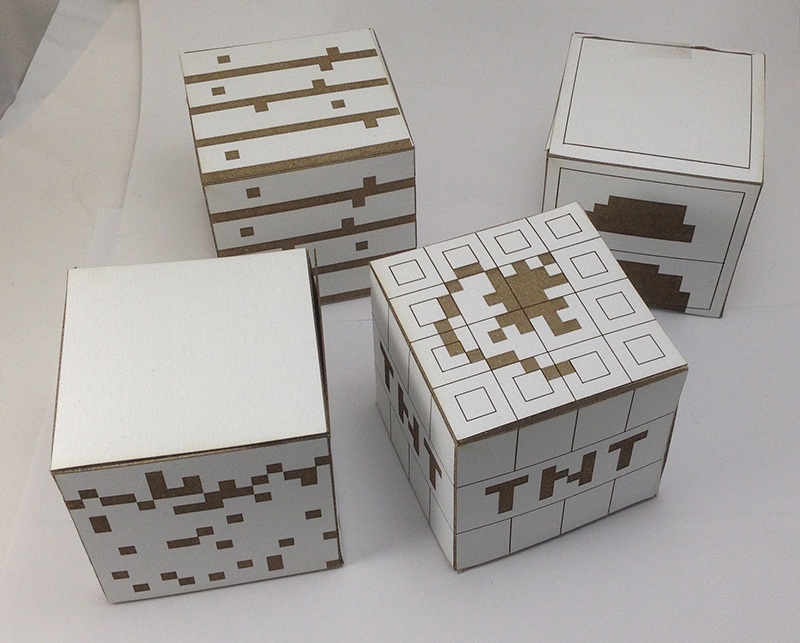
Minecraft cardstock laser cut blocks
thingiverse
Minecraft papercraft, but setup for a lasercutter. I use a sturdy cardstock that's coated white on one side. In the illustrator files, I've got two different colors for the lines in the vectors - one for the actual Cuts and another or the 'etch' lines. The etch lines should be done done at a very very light setting so it doesn't cut all the way through. It'll put creases in the areas that should be folded to make that part easy. The svg files are exported out of illustrator, and I have no idea how well those will work in whatever program you have for reading them, so be forewarned that you may need to go in and make adjustments.
With this file you will be able to print Minecraft cardstock laser cut blocks with your 3D printer. Click on the button and save the file on your computer to work, edit or customize your design. You can also find more 3D designs for printers on Minecraft cardstock laser cut blocks.
