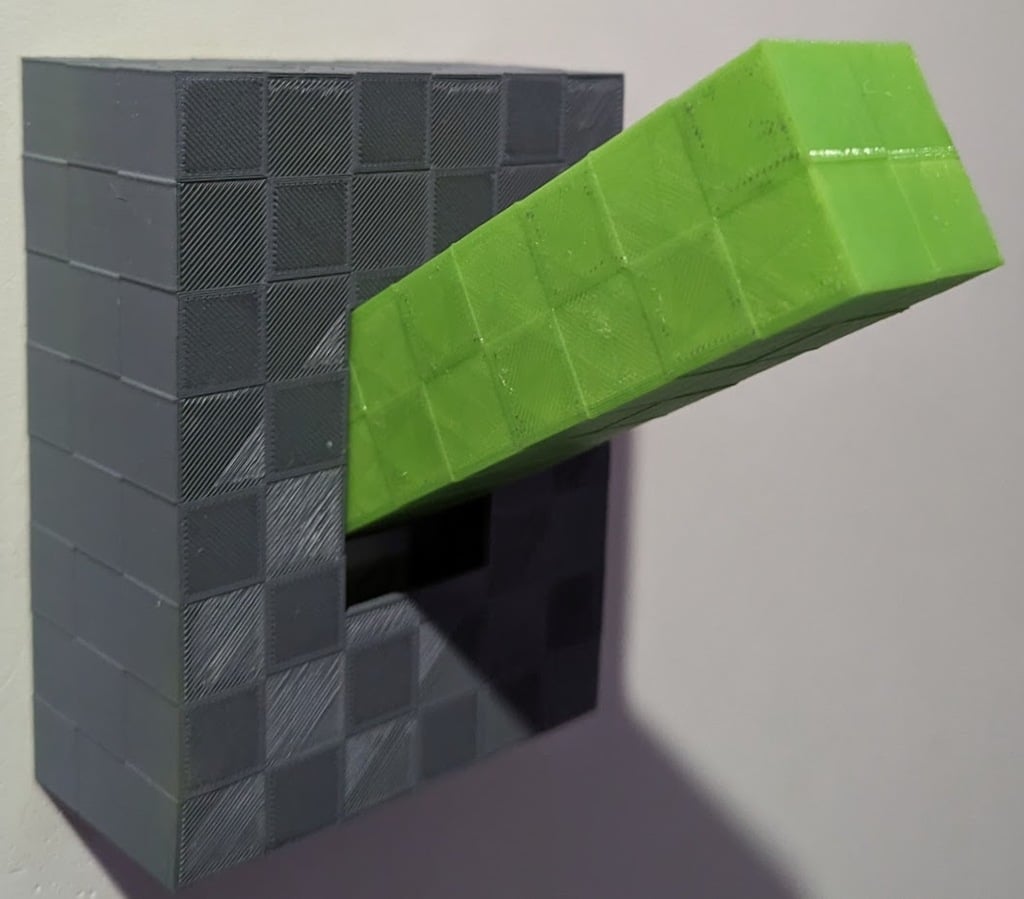
Minecraft lever switch cover (AUS) (Up=ON)
thingiverse
This is a minecraft lever to fit Australian light switches. This version turns the light on when the lever is in the UP position. In Australia, lights are meant to turn on when the switch is down. In other parts of the world this is the opposite. For those who want to turn the lights on when the lever is in the UP position, I have designed this version. The version which turns lights on in the DOWN position can be found here ... https://www.thingiverse.com/thing:6085624 Note: you will need to print TWO pins and clips. After printing, attach the toggle to the bracket with one of the pins and clips. Attach the lever with the other pin and clip so the end of it sits within the 'U' part of the toggle. Slide the end of the lever through the hole in the cover from the underside and slide the ends of the bracket into the matching slots. Then just remove the light switch cover, this can usually be done by hand, and clip this onto the wall. I will add a photo once I have it painted. My kids said "It's a bit rough" when then tested it. I explained that it's meant to be wood and stone, but really the friction helps to keep the lever in position when it's in the up position. I printed mine with the following settings... ... Material: PLA ... Layer height: 0.2mm ... walls: 2 ... Infill: 10% ... Rafts: None ... Supports: None Changes: ... Pins - brim ... bracket - supports: normal - touching buildplate ... lever - supports: normal - touching buildplate
With this file you will be able to print Minecraft lever switch cover (AUS) (Up=ON) with your 3D printer. Click on the button and save the file on your computer to work, edit or customize your design. You can also find more 3D designs for printers on Minecraft lever switch cover (AUS) (Up=ON).
