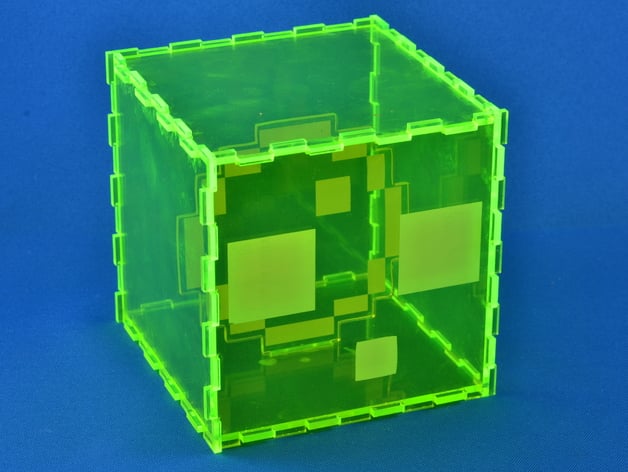
Minecraft Slime with slimeball
thingiverse
I crafted a Minecraft-themed box featuring a slime's face on one side, with a small slot for a slime ball on the base. To create this, I first designed a 4.5 x 4.5 inch cube using an online tool and then traced the slime's face in illustrator. For the slime ball, I also traced it and added a tiny piece to fit into the slot. Using an Epilog Laser Mini, I set the settings at 300 resolution with specific raster and vector powers. After laser cutting the pieces, I assembled the box by inserting the slime ball into the slot and gluing together the acrylic parts.
With this file you will be able to print Minecraft Slime with slimeball with your 3D printer. Click on the button and save the file on your computer to work, edit or customize your design. You can also find more 3D designs for printers on Minecraft Slime with slimeball.
