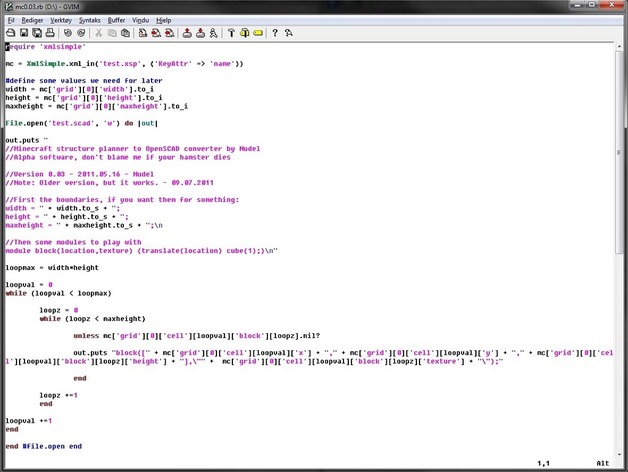
Minecraft structure planner to OpenSCAD Ruby converter
thingiverse
Convert Minecraft structures into printable 3D models using this Ruby script. First, save your desired structure as a schematic file using World Edit on a Bukkit server or with single player commands in Minecraft. Then, import the schematic file into Minecraft Structure Planner and save it as an XML file. Run the provided mc.rb script with the XML file as input, and OpenSCAD will generate a STL file for 3D printing. However, this version of the script is limited to small buildings due to OpenSCAD's object limit and lack of column checks. Be prepared for long rendering times in OpenSCAD.
With this file you will be able to print Minecraft structure planner to OpenSCAD Ruby converter with your 3D printer. Click on the button and save the file on your computer to work, edit or customize your design. You can also find more 3D designs for printers on Minecraft structure planner to OpenSCAD Ruby converter.
