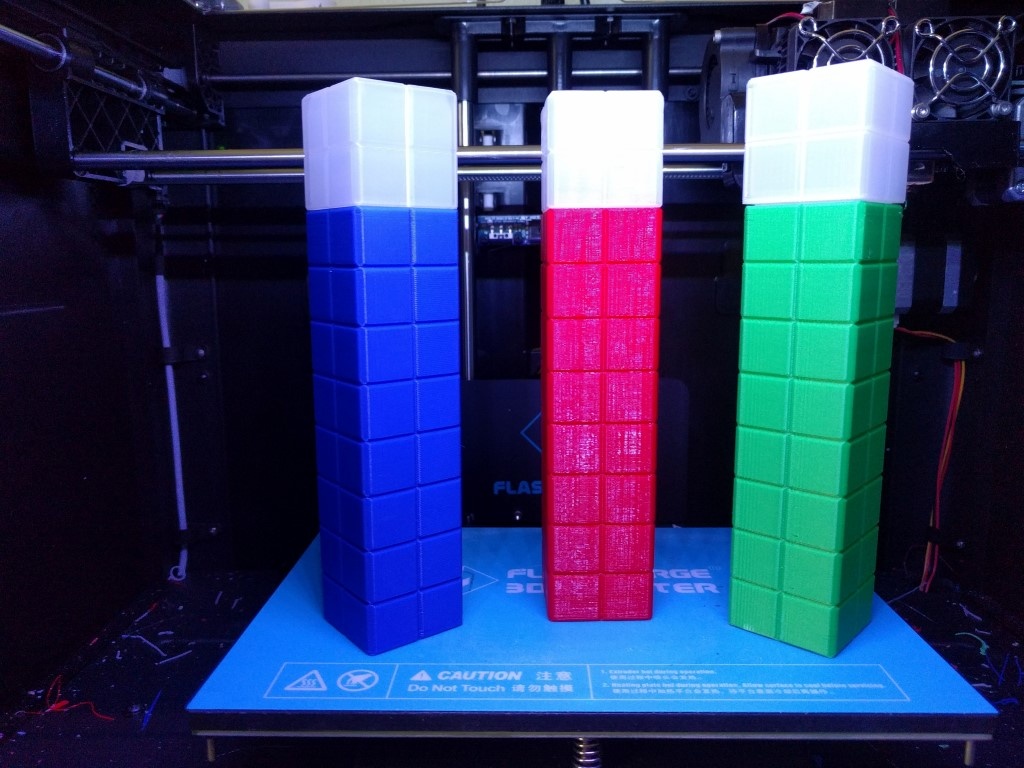
Minecraft Torch
prusaprinters
<p>IMPROVED VERSION HERE. <a href="https://www.thingiverse.com/thing:2544386">https://www.thingiverse.com/thing:2544386</a></p> <p>This is designed in Fusion360. Uses 2 AA batteries and flickering 3volt candle lights. Use clear PLA for the torch top. PLA for the bottom. Print it with the battery door in place, there is enough of a gap to remove the 2 parts after printing.</p> <p>You can print the torch bottom and the battery cover together. You will need to pull it apart after it finishes printing. Make sure your first layer is not to low or the battery door and bottom of the torch will get stuck together. you will need to use a small drill bit to clean the hole out for the screw to hold the battery cover in.</p> <p>For the top of the torch, I print with 2 outside layers and zero infill, just so the torch top can be transparent. You could probably use white filament and it would work.</p> <p>For the battery holder, I print this AA holder and wired it up and just slide it in and out when the batteries need replaced. <a href="https://www.thingiverse.com/thing:941081">https://www.thingiverse.com/thing:941081</a></p> <p>The torch light top is made with flickering candle lights. I rip the lights apart to scavenge the leds. Wire them up in parallel to the battery and hold the square led part in place with a bit of hot glue.</p> <p>I used a 12mm push button switch. Like this one <a href="https://goo.gl/RZftzz">https://goo.gl/RZftzz</a></p> <h3>Print instructions</h3><p>Category: 3D Printing</p>
With this file you will be able to print Minecraft Torch with your 3D printer. Click on the button and save the file on your computer to work, edit or customize your design. You can also find more 3D designs for printers on Minecraft Torch.
