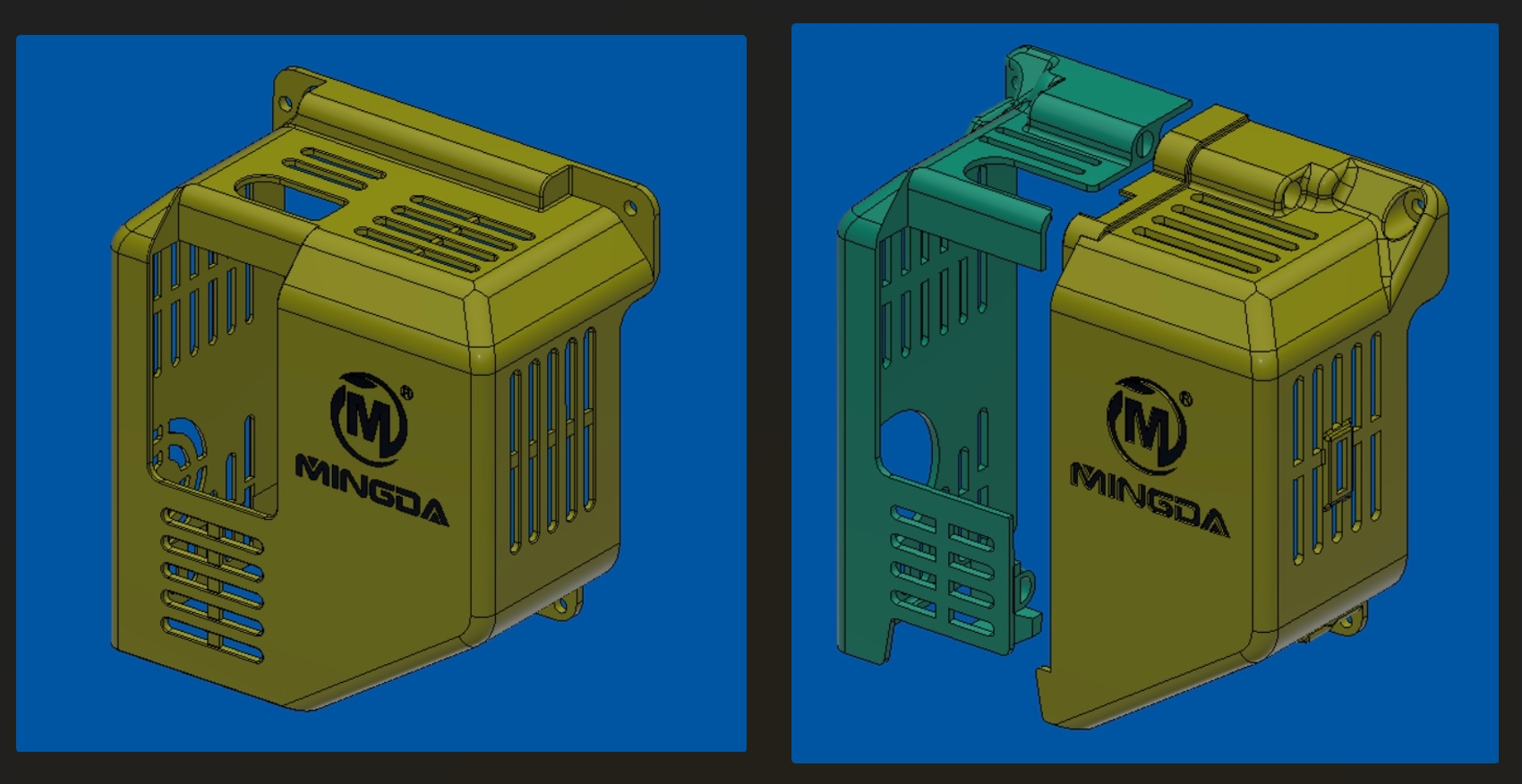
Mingda Magician Series 2 Piece Extruder Cover
prusaprinters
<figure class="image image-style-align-left image_resized" style="width:38.89%;"><img src="https://media.printables.com/media/prints/302117/rich_content/1024518d-8f42-4d6f-b424-350843db2080/20221024_123844_002919.jpg#%7B%22uuid%22%3A%22a35cc3a0-0e75-484a-9643-e61fa1c3485d%22%2C%22w%22%3A731%2C%22h%22%3A765%7D"></figure><p>This is a 2 piece cover for the Mingda Magician Series printers. It is basically the same size and shape of the original 1 piece cover, however split into 2 pieces - A fixed side held on with the original hardware, and a removeable side on the left held on with magnets and if you want, you can secure it with the 3rd original screw. ( I personally don't). The goal was to have a quick and easy removeable cover to gain access for changing the hot end. The magnet mounting and the open end around the filament makes that possible. </p><p>Due to the proximity of the hotend, it is strongly recommended to make from PETG at a minimum. Original samples were made form PLA, and showed enough deformity to me to rule it out as a viable option. </p><p><a href="https://creativecommons.org/licenses/by-sa/4.0/">https://creativecommons.org/licenses/by-sa/4.0/</a></p><p>Included files - </p><ul><li><strong>Magician Series Split Extruder Cover v1.f3z</strong> - my original Fusion360 file, which was started from a step file of the original cover that was provided by Mingda. So as much as I tried to keep it a clean and orderly robust model;, it is at best, a 'Hack and Whack" job. </li><li><strong>Magician Series Split Extruder Cover v1.3mf</strong> - if you open this project file in PrusaSlicer, you will see it includes both halves, oriented face down (as I prefer to print it) and my print settings for PETG at a 0.20 layer height - including the 3 areas that I feel needed paint-on supports. Obviously your mileage may vary, and feel free to use your own print settings if you want. This was an easy way to include the paint-on supports. They are also shown in the attached pictures. </li><li><strong>Magician Series Split Extruder Cover v1.stl, fixed side.stl, removeable side.stl </strong>- these are just what they say they are.</li></ul><p>Here is a link to the magnets (5mm x 2mm) approx 40 required. </p><ul><li> <a href="https://www.amazon.com/gp/product/B09NKRVYG6">https://www.amazon.com/gp/product/B09NKRVYG6</a> </li></ul><p>Here's a link to the project posts in the <a href="https://www.facebook.com/groups/mingda3dprinter/"><strong>Mingda Official 3D Printer User Group</strong></a><strong> - </strong>This is the best way to follow the project.</p><ul><li><a href="https://www.facebook.com/hashtag/extrudercoverproject?__gid__=1018823731846578">https://www.facebook.com/hashtag/extrudercoverproject?__gid__=1018823731846578</a></li></ul><p>And here are links to the project photo & video posts in Imgur (hopefully these will provide some background of design and some of the thought process. Also some info on installing the magnets.</p><ul><li><a href="https://imgur.com/a/3LKUA88">https://imgur.com/a/3LKUA88</a></li><li><a href="https://imgur.com/a/6ipgp6l">https://imgur.com/a/6ipgp6l</a></li><li><a href="https://imgur.com/a/6CutQRU">https://imgur.com/a/6CutQRU</a></li><li><a href="https://imgur.com/a/CZl5mU9">https://imgur.com/a/CZl5mU9</a></li></ul><p> </p><p> </p>
With this file you will be able to print Mingda Magician Series 2 Piece Extruder Cover with your 3D printer. Click on the button and save the file on your computer to work, edit or customize your design. You can also find more 3D designs for printers on Mingda Magician Series 2 Piece Extruder Cover.
